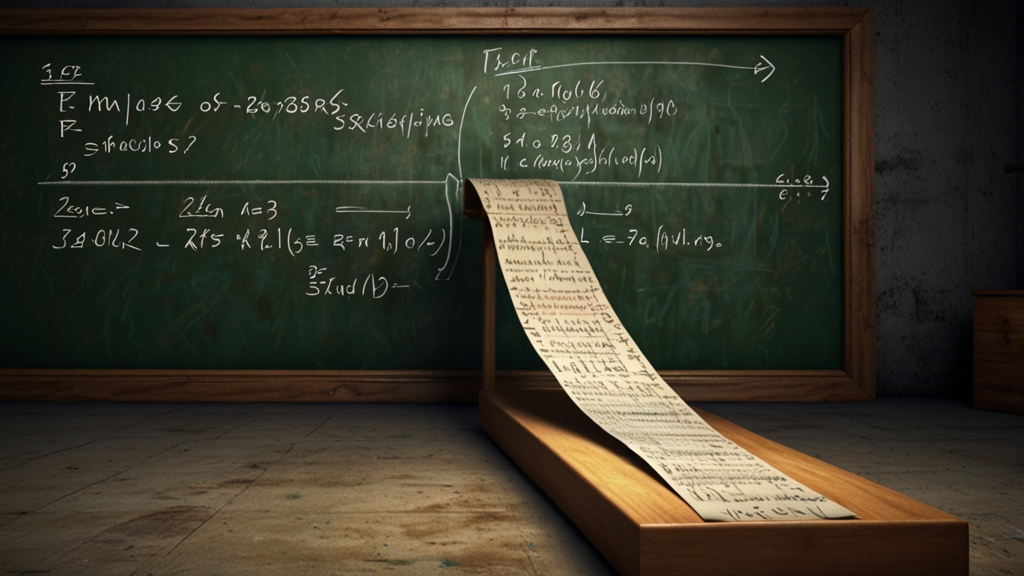The Top 5 JavaScript Challenges Every Developer Faces and How to Overcome Them
JavaScript is a powerful language that is essential for web development, but it comes with its own set of challenges. In this article, we will explore the top five challenges every JavaScript developer faces and how to overcome them. Whether you are a beginner or an experienced developer, learning how to navigate these issues can significantly improve your coding experience.
1. Asynchronous Programming
Asynchronous programming is one of the biggest hurdles for JavaScript developers. Handling operations that do not complete immediately, such as API calls, can lead to complex and hard-to-read code.
“Asynchronous programming can be like juggling multiple tasks at once. Without proper management, everything can come crashing down.”— Unknown
Solution: To tackle this, you can use Promises and the newer async/await syntax. These tools allow you to write cleaner and more readable asynchronous code. For example:
fetchData() function:
async function fetchData() {
try {
const response = await fetch('https://api.example.com/data');
const data = await response.json();
console.log(data);
} catch (error) {
console.error('Error fetching data:', error);
}
}
fetchData();
2. Scope and Closures
Understanding scope and closures is critical but can be confusing. Closures allow a function to retain access to its scope, even after the function has executed, which can lead to unexpected behavior if not handled correctly.
“Scope is where to look for things; closures are how you preserve it.” — Douglas Crockford
Solution: The best way to master scope and closures is through practice. Here is a simple example:
Closure Example:
function outerFunction() {
let outerVariable = 'I am the outer variable';
function innerFunction() {
console.log(outerVariable); // Accesses the outerVariable
}
return innerFunction;
}
const myFunc = outerFunction();
myFunc(); // Logs: 'I am the outer variable'
3. Understanding 'this' Keyword
The this keyword in JavaScript can be particularly perplexing because its value depends on the context in which it is called. This often leads to errors, especially for those new to the language.
Solution: Remember that this is determined by how a function is called, not where it’s written. Using arrow functions can help as they do not have their own this context. For a deeper understanding, practice scenarios where this is used differently:
const obj = {
value: 10,
regularFunction: function() {
console.log(this.value); // this refers to obj
},
arrowFunction: () => {
console.log(this.value); // this refers to global/window in non-strict mode
}
};
obj.regularFunction(); // Logs: 10
obj.arrowFunction(); // Logs: undefined
4. Handling Errors
Proper error handling is critical for robust applications. JavaScript's dynamic nature makes error management more complex than some other languages.
Solution: Use try...catch blocks to handle errors gracefully and ensure your application can recover or fail without crashing:
try {
throw new Error('Something went wrong');
} catch (error) {
console.error('Caught an error:', error.message);
}
Additionally, using libraries like Sentry for error tracking can help monitor and fix issues in production.
5. Browser Compatibility
JavaScript behavior can vary across different browsers, posing significant challenges for developers aiming for cross-browser compatibility.
Solution: Use modern tools and libraries like Babel to transpile your JavaScript code to ensure it works across different browsers. Understanding how to leverage feature detection with libraries like Modernizr can also be beneficial.
“One codebase, multiple browsers. It’s possible with the right tools.”— Anonymous
Babel Example:
// Install Babel CLI and Preset
npm install --save-dev @babel/core @babel/cli @babel/preset-env
// Create a .babelrc configuration file:
{
"presets": ["@babel/preset-env"]
}
// Transpile code
npx babel src --out-dir dist
By employing these strategies, you can overcome some of the most common JavaScript challenges developers face. Continuous learning and practice are the keys to mastering these concepts and improving your development skills.