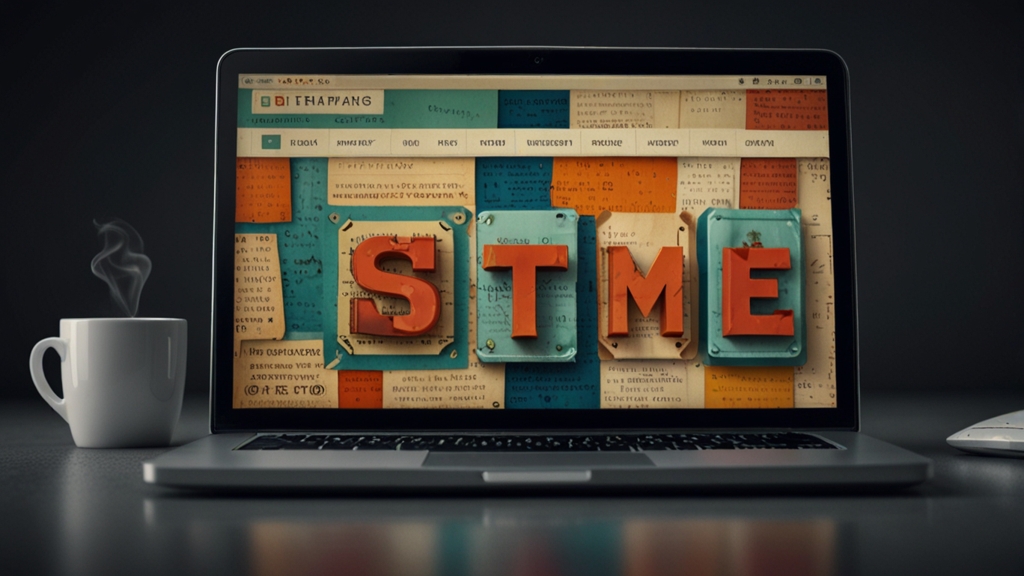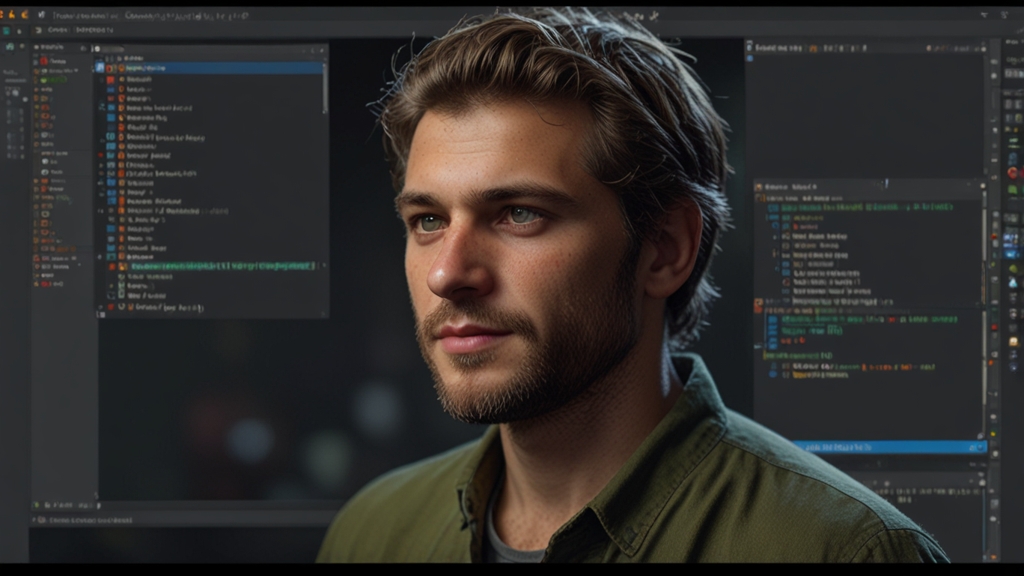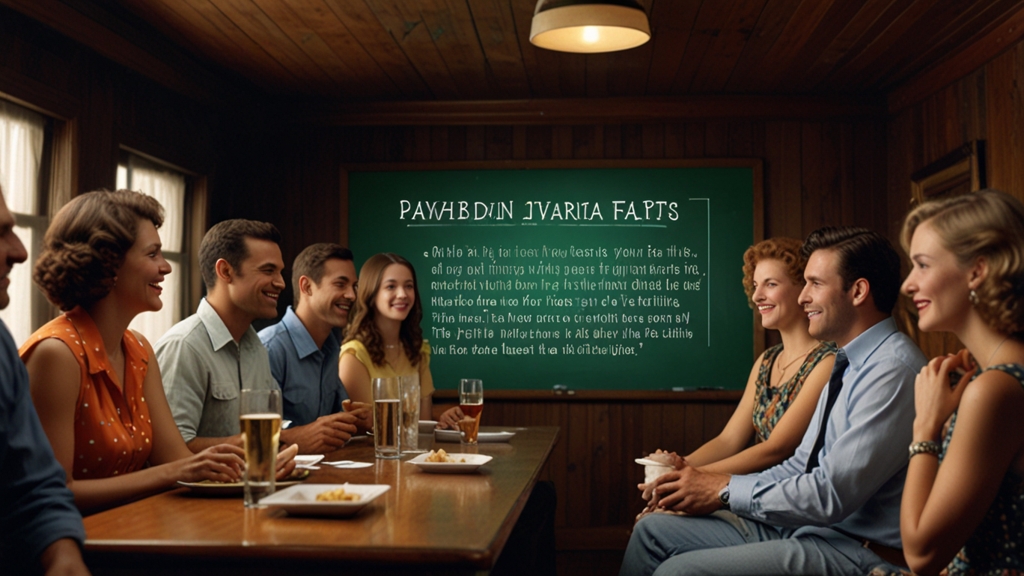The Top 10 HTML Mistakes You Didn't Know You Were Making
HTML is the backbone of web development, and even seasoned developers can fall into common traps that disrupt their code’s functionality and SEO value. In this article, we’ll dissect the top 10 HTML mistakes you didn't know you were making, and how to avoid them to ensure your website operates smoothly and efficiently.
1. Incorrect DOCTYPE Declaration
The DOCTYPE declaration is crucial as it tells the browser the HTML version used and helps in proper rendering. An incorrect or missing DOCTYPE can lead to rendering issues. Make sure to include <!DOCTYPE html> at the very top of your HTML files.
2. Forgetting to Close Tags
While modern browsers are somewhat forgiving, leaving tags open can cause unexpected behavior. Always ensure that every opening tag has a corresponding closing tag, particularly for elements like <div>, <span>, and <p>.
3. Improper Nesting of Elements
HTML elements should be nested correctly. For instance, inline elements should not contain block elements. Incorrect nesting can lead to confusing, unmanageable code.
Example of incorrect nesting:
<p><div>Content</div></p>Correct nesting:
<div><p>Content</p></div>
4. Using Deprecated Tags
Web technologies evolve, and so should your HTML. Avoid using deprecated tags like <font> and <center>. Instead, use CSS for styling and alignment.
5. Lack of Semantic HTML
Using semantic HTML not only makes your code more readable but also improves accessibility and SEO. Use tags like <header>, <main>, and <footer> instead of generic <div> tags to clearly define sections of your webpage.
6. Missing Alt Attributes on Images
Alt attributes provide alternative text for images, which is essential for accessibility and SEO. Always include meaningful alt attributes for all <img> tags.
Example:
<img src="image.jpg" alt="Description of image">
7. Broken Links
Broken links can frustrate users and harm SEO rankings. Regularly check your site for dead links and ensure that all <a> tags point to valid URLs.
8. Overusing Divs and Spans
While <div> and <span> elements are flexible, overuse leads to convoluted code. Use more specific tags whenever possible for clarity and semantic value.
Example: Instead of <div class="header">, use <header>.
9. Inline CSS
Using inline CSS clutters your HTML and makes maintenance harder. Separate your styles into a CSS file to keep your HTML clean and manageable.
10. Neglecting Meta Tags
Meta tags are crucial for SEO and for providing information to browsers and search engines. Make sure to include important meta tags like <meta name="viewport" content="width=device-width, initial-scale=1.0"> for responsive design and other tags for descriptions and keywords.
In conclusion, avoiding these common HTML mistakes can drastically improve the quality, performance, and accessibility of your website. Stay updated with web standards and best practices to ensure your code remains clean and efficient.