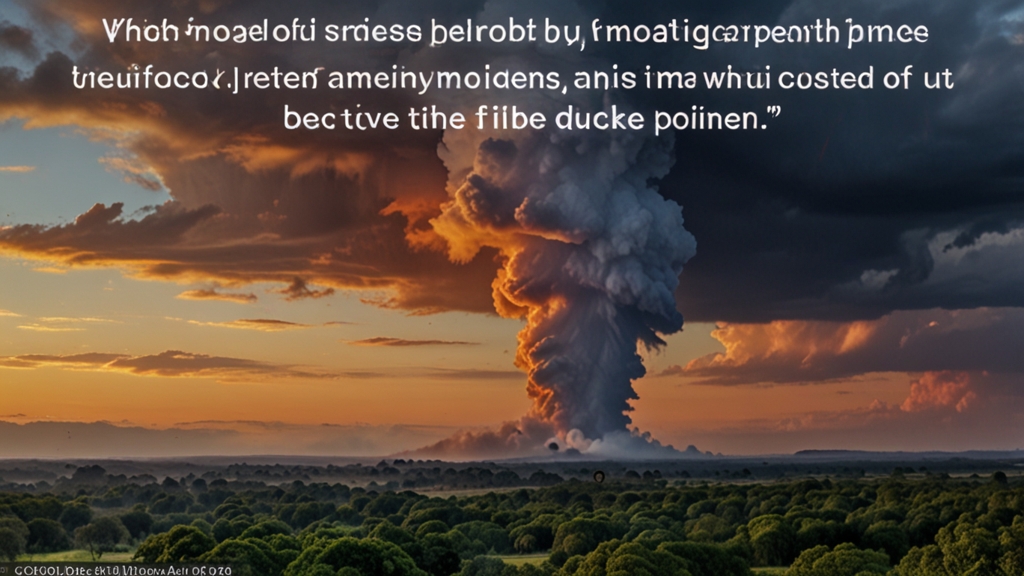JavaScript for Game Development: How to Build Your Next Hit Game
JavaScript has long been a staple in web development, but its versatility and power extend far beyond just creating interactive web pages. One of the most exciting and dynamic uses of JavaScript today is in game development. With libraries and frameworks like Phaser, Three.js, and Babylon.js, it's easier than ever to create immersive, engaging games right in the browser. Here’s how you can get started with JavaScript for game development and potentially build your next hit game.
Why Choose JavaScript for Game Development?
JavaScript is a highly accessible language, which means developers of all skill levels can dive in and start creating projects. Additionally, the web is a ubiquitous platform — by building games with JavaScript, you ensure that your game is accessible to billions of users around the world without requiring them to download or install anything.
"JavaScript allows me to bring my game ideas to life quickly and efficiently. Its wide range of tools and community support make it an ideal choice for both beginners and experienced developers alike." — Alex, a JavaScript game developer.
Getting Started: Setting Up Your Development Environment
Before you can start building your game, you need to set up your development environment. You’ll need a text editor, like Visual Studio Code, Sublime Text, or Atom, and a web browser, such as Chrome or Firefox, to test your creations.
You’ll also want to get comfortable with using the developer tools built into your web browser. These tools allow you to inspect your code, debug errors, and optimize performance, which is crucial in game development.
Choosing the Right Framework
There are several JavaScript game development frameworks to choose from, each suited to different types of games and developer preferences. Here are a few of the most popular options:
Phaser
Phaser is an excellent choice for 2D game development. It provides a wide array of tools and features that make creating games straightforward and fun. With a strong community and comprehensive documentation, Phaser is beginner-friendly but also powerful enough for complex projects.
Three.js
If you're interested in developing 3D games, Three.js is a fantastic option. It leverages WebGL to create complex 3D visuals and animations within the browser. While it has a steeper learning curve than Phaser, the results can be incredibly rewarding.
Babylon.js
Another powerful option for 3D games is Babylon.js. It provides a full-fledged 3D engine that supports WebGL and WebXR, making it ideal for creating immersive environments and virtual reality experiences.
"Using frameworks like Phaser and Three.js has revolutionized my approach to game development. They streamline the process and provide powerful tools that allow me to focus on creativity and gameplay rather than technical challenges." — Jordan, an indie game developer.
Building Your Game: Key Concepts and Techniques
Once you have your environment set up and have chosen a framework, it's time to start building. Here are some key concepts and techniques you’ll need to understand:
Sprites and Animation
Most games, especially 2D ones, rely on sprites — images or frames that represent characters, objects, and backgrounds. Understanding how to create, animate, and manage sprites is crucial. Frameworks like Phaser offer built-in functions for handling sprites and animations.
Physics and Collision Detection
Physics and collision detection are essential for creating realistic interactions in your game. Whether it's a character jumping on platforms or objects colliding, understanding these concepts will help you create engaging and dynamic gameplay. Libraries often include physics engines that you can use to simplify this process.
User Input
Games need to respond smoothly to user inputs, whether they're keyboard strokes, mouse clicks, or touch gestures. Learning how to capture and handle these inputs is essential for creating a responsive and enjoyable gaming experience.
Optimizing for Performance
Performance is crucial in game development. Poor performance can lead to lag, negatively affecting the user experience. Here are some tips for optimizing your JavaScript game:
- Minimize the number of objects and elements rendered on screen.
- Optimize asset sizes (images, sounds) to reduce load times.
- Use efficient data structures and algorithms.
- Leverage the capabilities of the frameworks and engines to manage resources effectively.
Publishing and Monetizing Your Game
Once your game is complete, it's time to publish it. Platforms like Itch.io, Kongregate, and the Google Chrome Web Store allow you to reach a broad audience. Consider integrating analytics to track user engagement and feedback.
Monetizing your game can be done through various methods, including in-app purchases, ads, or charging a one-time fee for access. Choose the strategy that aligns best with your game and audience.
Conclusion
JavaScript is a powerful and versatile tool for game development. With a robust ecosystem of frameworks and libraries, and the ability to reach millions of users via the web, it offers a unique opportunity for aspiring game developers. By starting with the right tools, mastering key concepts, and optimizing performance, you can create engaging and successful games that captivate audiences worldwide. So, don't wait — dive into JavaScript game development and start building your next hit game today!