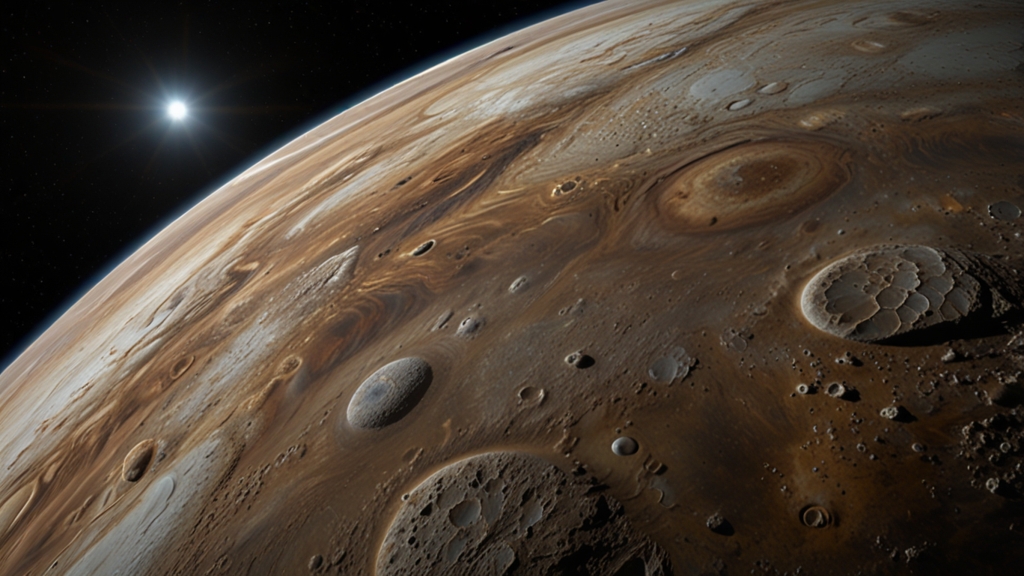How to Create Stunning Interactive Websites with JavaScript
In the modern web development landscape, creating interactive and engaging websites is a crucial aspect of the user experience. JavaScript is the driving force behind these dynamic websites, allowing developers to craft interactivity and enhance the user interface. This article will delve into how you can create stunning interactive websites using JavaScript, covering essential concepts and practical techniques.
Understanding the Basics of JavaScript
JavaScript is a versatile scripting language that runs on the client-side within a web browser. It allows developers to manipulate web page content, handle user events, and communicate with servers, all without reloading the page. To create interactive websites, it’s important to first grasp the core concepts of JavaScript:
- Variables and Data Types: Storing and manipulating data.
- Functions: Reusable blocks of code to perform specific tasks.
- DOM Manipulation: Dynamically modify HTML content and styles.
- Events: Handling user interactions like clicks, hovers, and form submissions.
Using JavaScript for Dynamic Content
One of the principal uses of JavaScript is to generate and manipulate dynamic content. This can include anything from changing text and images to creating entirely new HTML elements on the fly. Here’s a simple example:
document.getElementById('button').addEventListener('click', function() {
document.getElementById('content').innerHTML = 'Hello, World!';
});
This code adds an event listener to a button element. When the button is clicked, the inner HTML content of an element with the ID ‘content’ is changed to display “Hello, World!”. Such dynamic manipulations are foundational to creating interactive experiences.
Enhancing User Experience with Animations
Animations can significantly enhance the user experience by providing visual feedback and making interactions more engaging. JavaScript, along with CSS, can be used to create smooth animations. Here's an example of how you can animate an element:
document.getElementById('animateBtn').addEventListener('click', function() {
let box = document.getElementById('box');
let position = 0;
let id = setInterval(frame, 10);
function frame() {
if (position === 350) {
clearInterval(id);
} else {
position++;
box.style.left = position + 'px';
}
}
});
This script moves a box element from left to right across the screen when a button is clicked. Animations like this, combined with transitions and transformations from CSS, can greatly enhance the visual appeal of a website.
Interactive Forms and Validations
Forms are critical components of websites, but they are often a source of frustration for users if designed poorly. JavaScript can be used to validate forms in real-time, providing immediate feedback and improving the overall user experience.
document.getElementById('form').addEventListener('submit', function(event) {
let email = document.getElementById('email').value;
if (!email.includes('@')) {
event.preventDefault();
alert('Please enter a valid email address!');
}
});
This code snippet validates the email address field by ensuring it contains an '@' character before allowing form submission. Interactive forms that provide real-time feedback can significantly reduce form submission errors and enhance user satisfaction.
Incorporating Third-Party Libraries and Frameworks
While vanilla JavaScript is powerful, utilizing third-party libraries and frameworks can accelerate the development process and introduce advanced functionalities. Libraries such as jQuery simplify DOM manipulation and event handling, while frameworks like React and Vue.js provide robust structures for building complex single-page applications.
For instance, using jQuery, the previously mentioned dynamic content example can be simplified to:
$('#button').click(function() {
$('#content').text('Hello, World!');
});
By leveraging these tools, developers can create sophisticated and high-performance web applications more efficiently.
Conclusion
Creating stunning interactive websites with JavaScript involves understanding the language’s fundamentals, manipulating the DOM, implementing animations, validating forms, and using third-party libraries and frameworks. By mastering these techniques, you can build engaging and dynamic web experiences that captivate users and provide a seamless interaction experience. Start experimenting with these concepts in your projects, and you’ll soon be able to craft truly interactive websites.