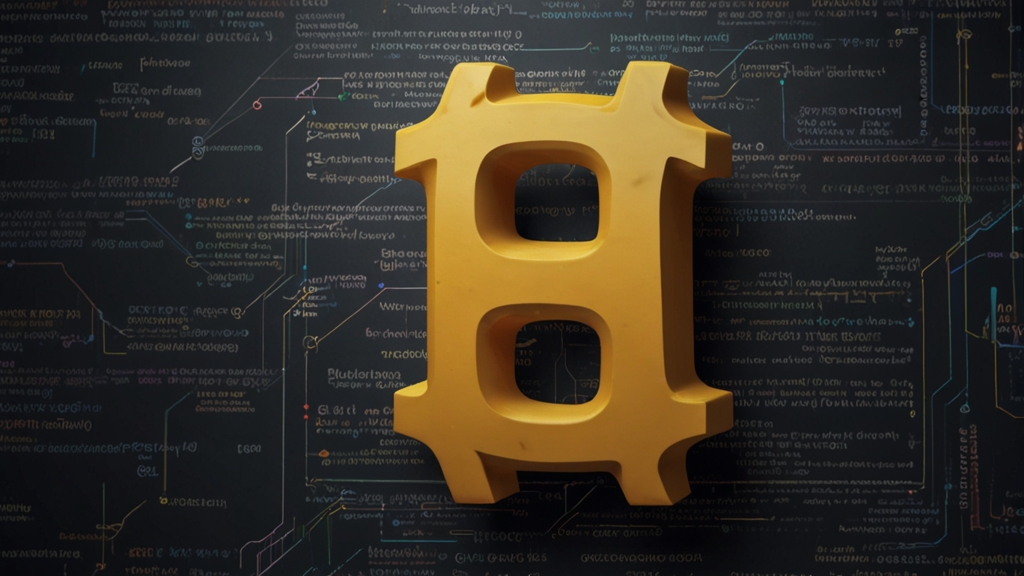The Most Iconic JavaScript Mistakes and How to Avoid Them
JavaScript, being one of the most popular programming languages, is widely used for web development. Despite its widespread use, developers often make common mistakes that can result in frustrating bugs and performance issues. This article highlights some of the most iconic JavaScript mistakes and provides tips on how to avoid them.
1. Using Global Variables
One of the fundamental principles of good programming is to maintain encapsulation. However, many JavaScript developers fall into the trap of using global variables, which can lead to unexpected behavior and hard-to-track bugs.
"Using global variables in JavaScript is like leaving the house with all your doors and windows open." – Anonymous
To avoid this mistake, always use let or const to declare variables within the necessary scope. Better use of closures and module patterns can also help in keeping variables contained.
2. Mismanaging Asynchronous Code
JavaScript's asynchronous nature is powerful but can also be a source of many pitfalls. Common mistakes include not handling promises correctly or failing to use async/await syntax properly. This can lead to race conditions or unreachable code blocks.
For instance, consider this piece of code:
fetch('api/data')
.then(response => response.json())
.then(data => console.log(data));
If an error occurs, it won't be caught. Instead, use try-catch blocks with async/await:
async function fetchData() {
try {
let response = await fetch('api/data');
let data = await response.json();
console.log(data);
} catch(error) {
console.error('Error:', error);
}
}
3. Function Context and this Keyword Misuse
The this keyword in JavaScript can be confusing, especially for new developers. It does not always refer to the object in which the function is defined. Instead, it refers to the object through which the function was called.
Consider the following mistake:
const person = {
name: 'John',
greet: function() {
console.log('Hello ' + this.name);
}
}
setTimeout(person.greet, 1000);
The above code will output Hello undefined because this in the greet function no longer refers to the person object. To avoid this, bind the function explicitly:
setTimeout(person.greet.bind(person), 1000);
4. Not Understanding Closures
Closures are a powerful feature in JavaScript but can sometimes be misunderstood. They allow a function to access variables from an enclosing scope, even after that scope has finished execution.
A classic example of a closure-related mistake is in loops:
for(var i = 0; i < 5; i++) {
setTimeout(function() {
console.log(i);
}, 1000);
}
This will print the number 5 five times because var is function-scoped and not block-scoped. To fix this, use let instead of var, which is block-scoped:
for(let i = 0; i < 5; i++) {
setTimeout(function() {
console.log(i);
}, 1000);
}
5. Ignoring Browser Compatibility
Not all browsers implement JavaScript features in the same way. As a result, JavaScript code may work perfectly in one browser but fail in another. Ignoring browser compatibility can lead to website features breaking for users on different browsers.
To avoid this, always test your code in multiple browsers and use tools like Babel to transpile JavaScript into a format compatible with older browsers. Additionally, utilize polyfills to add support for newer features where needed.
Conclusion
JavaScript offers immense power and flexibility but comes with its share of pitfalls. By being aware of these common mistakes and following the suggested practices, developers can write more robust, maintainable, and bug-free code.