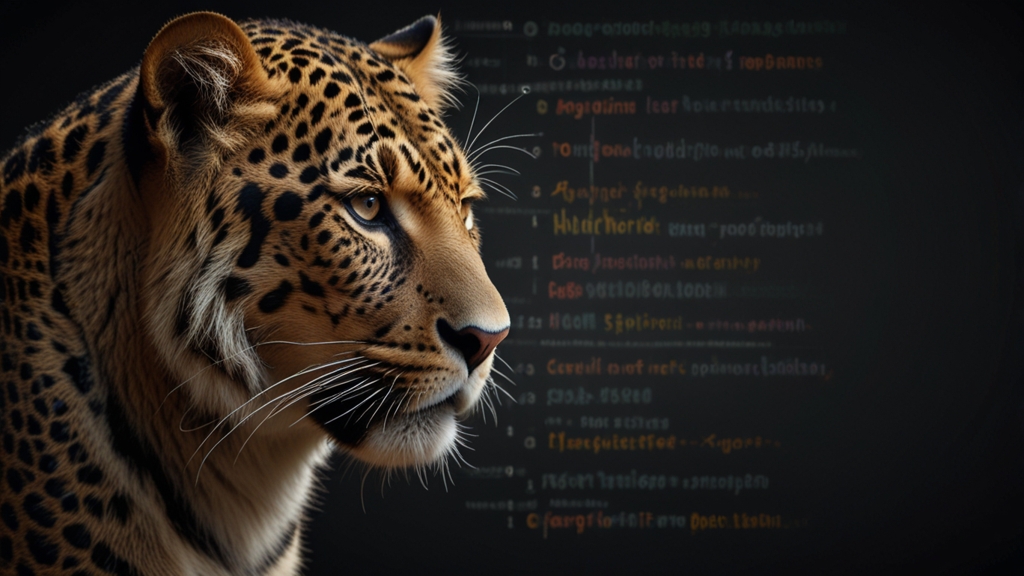JavaScript for Beginners: The Ultimate Guide to Get You Started Fast
Welcome to the world of JavaScript, the versatile and powerful programming language that powers the dynamic behavior on most websites today. If you're new to programming or just starting with JavaScript, you've come to the right place. This guide will help you take your first steps in understanding and using JavaScript efficiently and effectively.
What is JavaScript?
JavaScript (JS) is a high-level, interpreted scripting language that is a core technology of the World Wide Web, alongside HTML and CSS. While HTML structures the content and CSS styles it, JavaScript brings interactivity to the web pages. JS is widely used for creating interactive effects within web browsers, such as form validations, dynamic content updates, animations, and much more.
"JavaScript is the duct tape of the Internet." - Charlie Campbell
Setting Up Your Development Environment
Before we begin writing JavaScript code, we need to set up our development environment. Here’s a quick rundown of what you need:
1. A Text Editor
To write JavaScript code, you need a text editor. Some popular options include Visual Studio Code, Sublime Text, and Atom. These editors offer syntax highlighting, code completion, and other helpful features.
2. A Web Browser
JavaScript runs in web browsers, so you'll need one to test your code. Google Chrome, Mozilla Firefox, Microsoft Edge, or Safari are all excellent choices.
3. Browser Developer Tools
Modern web browsers come with built-in developer tools. These tools are invaluable for debugging and testing JavaScript code. You can access them by right-clicking on a web page and selecting "Inspect" or by pressing F12.
Your First JavaScript Code
Let’s dive in with a simple "Hello, World!" example. Create a new HTML file and add the following code:
<!DOCTYPE html>
<html lang="en">
<head>
<meta charset="UTF-8">
<title>JavaScript for Beginners</title>
</head>
<body>
<h1>JavaScript for Beginners</h1>
<script>
document.write('Hello, World!');
</script>
</body>
</html>
Open this file in your web browser, and you should see "Hello, World!" displayed on the screen. Congratulations! You've just written your first JavaScript code.
Basic Syntax and Concepts
Understanding the basic syntax and fundamental concepts of JavaScript is crucial. Here are some key elements:
Variables
Variables are used to store data values. You can declare variables using var, let, or const. For example:
let greeting = "Hello, World!";
const pi = 3.14159;
Data Types
JavaScript supports various data types, including strings, numbers, booleans, arrays, and objects. For instance:
let name = "John";
let age = 30;
let isStudent = false;
let colors = ["red", "green", "blue"];
let person = { firstName: "John", lastName: "Doe", age: 30 };
"The key to getting started with JavaScript is understanding its building blocks: variables, data types, functions, and control structures."
Functions
Functions are reusable blocks of code that perform a specific task. You can define a function using the function keyword:
function greet(name) {
return "Hello, " + name + "!";
}
To call the function, simply use its name followed by parentheses:
let message = greet("Alice");
console.log(message); // Output: Hello, Alice!
Control Structures
Control structures like conditionals and loops allow you to control the flow of your program. Here are some examples:
If-Else Statement
let time = 10;
if (time < 12) {
console.log("Good morning!");
} else {
console.log("Good afternoon!");
}
For Loop
for (let i = 0; i < 5; i++) {
console.log("Iteration: " + i);
}
DOM Manipulation
The Document Object Model (DOM) is an interface that represents the structure of a web page. With JavaScript, you can interact with and manipulate the DOM to change the content and style of a web page dynamically. For example:
let element = document.getElementById("myElement");
element.textContent = "New Text!";
Conclusion
JavaScript is a powerful and essential language for web development. By understanding its basics, you can create interactive and dynamic web pages. The key is to practice regularly and build small projects to solidify your learning. As you advance, explore more complex topics like APIs, asynchronous programming, and frameworks like React or Vue.js. Happy coding!