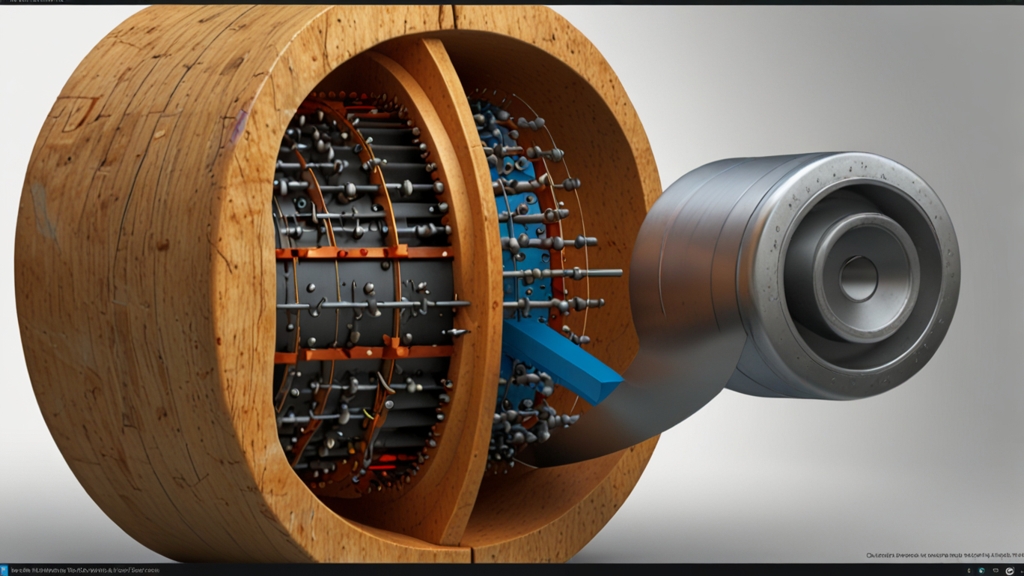Become a Web Design Wizard with These Killer CSS Tips
Web design is an art, and CSS (Cascading Style Sheets) is your paintbrush. Whether you're a seasoned developer or just starting out, mastering CSS can take your web projects from drab to fab. In this guide, we'll share some killer CSS tips to help you become a web design wizard.
1. Embrace Flexbox for Layouts
Flexbox is a powerful CSS tool that makes arranging elements on your web page easier than ever. It’s designed to provide a more efficient way to lay out, align, and distribute space among items in a container.
Flexbox allows you to create complex layouts with simpler, cleaner code compared to traditional methods like floats or positioning.
Using Flexbox, you can center elements both vertically and horizontally with just a few lines of code. For example:
.container {
display: flex;
align-items: center;
justify-content: center;
}
2. Master the Grid Layout
CSS Grid Layout is another game-changer. While Flexbox is awesome for one-dimensional layouts, Grid is designed for two-dimensional layouts (both rows and columns).
With CSS Grid, you can create complex, responsive layouts with ease. Here’s a simple example to get you started:
.container {
display: grid;
grid-template-columns: repeat(3, 1fr);
grid-gap: 10px;
}
.item {
background-color: #f0f0f0;
padding: 20px;
text-align: center;
}
In this example, grid-template-columns: repeat(3, 1fr); creates a 3-column layout where each column is one fraction of the available space. The grid-gap property adds spacing between the grid items.
3. Optimize Typography
Typography plays a crucial role in the readability and aesthetics of your website. CSS gives you the tools to fine-tune typography to perfection.
First, choose a great web font from sources like Google Fonts. Then, use CSS to style your text. Consider the following tips:
Set a base font size and scale up using rem units for better responsiveness:
html {
font-size: 16px;
}
h1 {
font-size: 2rem; /* 32px */
}
p {
font-size: 1rem; /* 16px */
}
Adjust line height for better readability:
p {
line-height: 1.6;
}
Use meaningful font weights to highlight important text:
h1 {
font-weight: bold;
}
p {
font-weight: normal;
}
4. Harness the Power of CSS Variables
CSS Variables, also known as Custom Properties, allow you to store values that you can reuse throughout your CSS. This can make your CSS more maintainable and easier to read.
Define a variable in your root scope:
:root {
--primary-color: #3498db;
--secondary-color: #2ecc71;
}
Use these variables in your styles:
button {
background-color: var(--primary-color);
color: white;
}
button.secondary {
background-color: var(--secondary-color);
}
CSS Variables can be a lifesaver when you need to make site-wide changes, as updating the value in one place updates it everywhere.
5. Utilize CSS Transitions and Animations
Adding smooth transitions and animations can significantly enhance the user experience. They can make your website feel more interactive and engaging.
Start with simple transitions for hover effects:
button {
transition: background-color 0.3s ease;
}
button:hover {
background-color: #2980b9;
}
For more complex motions, use keyframe animations:
@keyframes slidein {
from {
transform: translateX(-100%);
}
to {
transform: translateX(0);
}
}
.element {
animation: slidein 1s forwards;
}
Conclusion
By embracing these CSS techniques, you’ll be well on your way to becoming a web design wizard. Whether you're simplifying your layouts with Flexbox, creating intricate grids with CSS Grid, optimizing your typography, harnessing the power of variables, or adding animations, these tips will elevate your web design game. Remember, practice makes perfect, so keep experimenting and pushing the boundaries of what you can create with CSS.