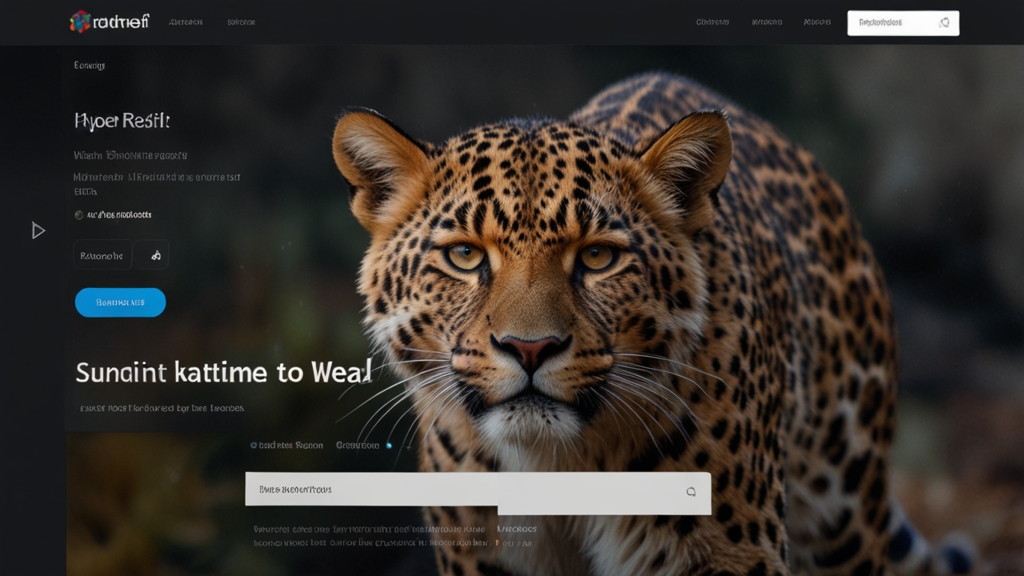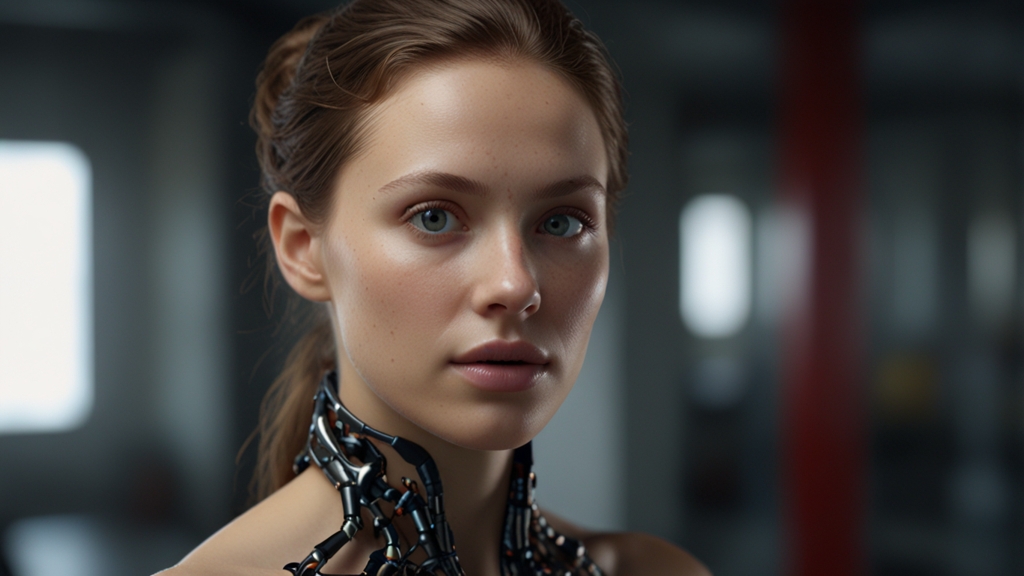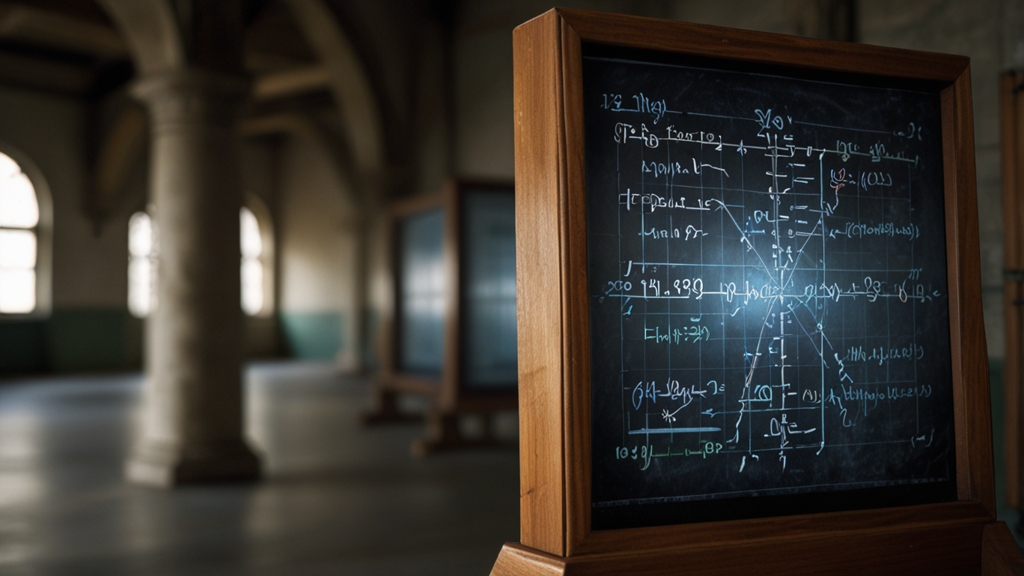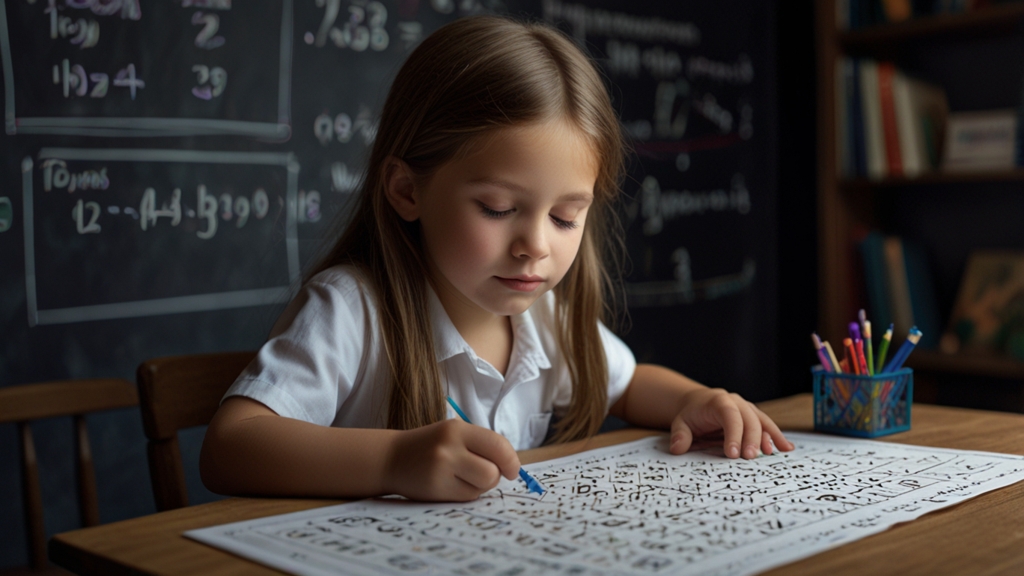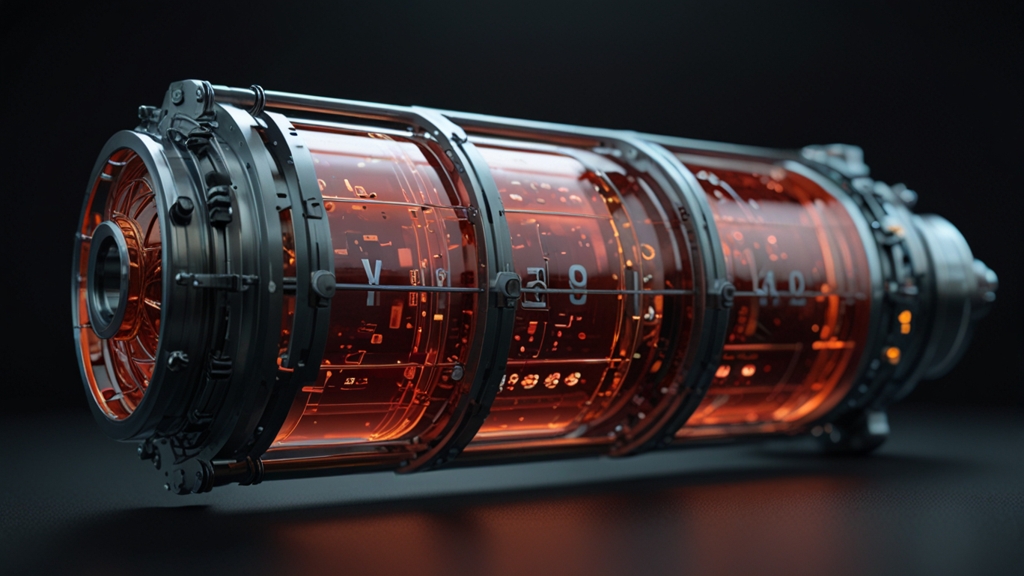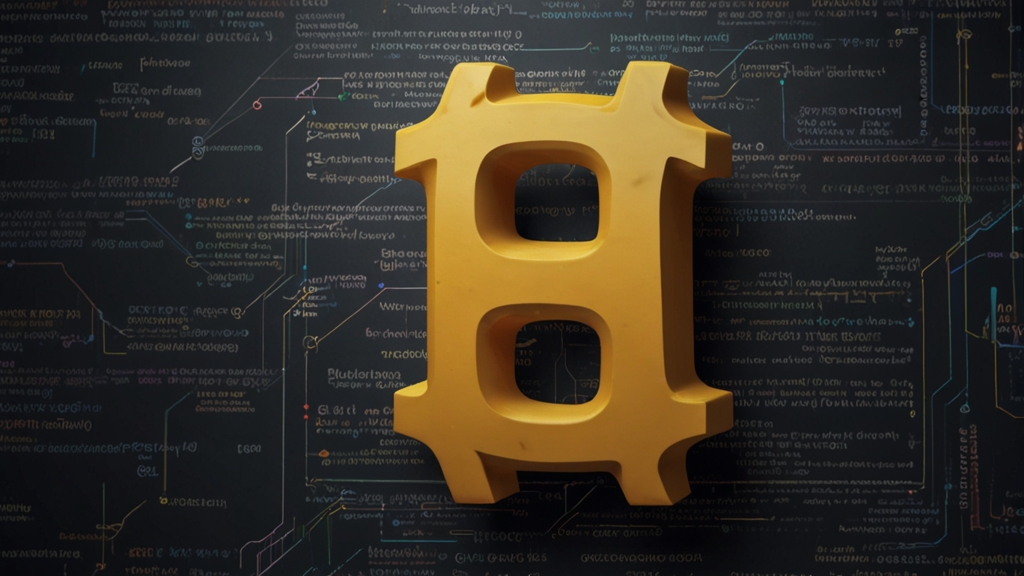Your Ultimate Toolkit for Building Websites with HTML and CSS
If you're venturing into the world of web development, understanding HTML and CSS is your first step. These two languages are the foundational layers of web design, enabling you to structure and stylize your websites. Here, we provide you with the ultimate toolkit for building websites using HTML and CSS.
1. HTML: The Structural Building Block
HTML, or HyperText Markup Language, is the backbone of any website. It defines the structure and the content of a web page. Below are some essential tools and resources to get you started:
Text Editors:
- Visual Studio Code: A lightweight but powerful source code editor.
- Sublime Text: Known for its speed and efficient shortcuts.
- Atom: A hackable text editor for the 21st century, created by GitHub.
Resources:
- MDN Web Docs: An extensive resource for HTML documentation and tutorials.
- W3Schools: Offers tutorials and references on web development languages.
- HTML Living Standard: The official specification maintained by the WHATWG.
“HTML is the skeleton of your web page. It provides the basic structure around which you can build a more complex and stylish site with CSS and JavaScript.”
2. CSS: The Styling Powerhouse
Cascading Style Sheets (CSS) allows you to bring life to your HTML structures with colors, fonts, and layouts. Here are the essential tools and resources for mastering CSS:
Text Editors: (Use the same text editors as for HTML, since HTML and CSS often go hand-in-hand.)
Resources:
- MDN Web Docs: Comprehensive resource for learning and referencing CSS.
- CSS-Tricks: An intuitive, often fun site for CSS tutorials and tips.
- W3Schools: Another excellent source for learning CSS.
Frameworks:
- Bootstrap: A popular CSS framework that provides pre-built responsive design elements.
- Bulma: A modern CSS framework based on Flexbox.
- Tailwind CSS: A utility-first CSS framework for rapid UI development.
“CSS is the skin and makeup that give your HTML structure a polished and professional look. It's an essential skill for making your website visually appealing.”
3. Developer Tools and Extensions
Developer tools and browser extensions can significantly enhance your productivity and debugging capabilities:
Browser Developer Tools:
- Chrome DevTools: Built into Google Chrome, these tools offer a suite of features for inspecting and debugging HTML and CSS.
- Firefox Developer Tools: Similar to Chrome DevTools but customized for Mozilla Firefox.
Browser Extensions:
- Wappalyzer: Identifies technologies on websites.
- ColorZilla: A color picker and gradient generator for Chrome and Firefox.
- Firebug: A discontinued but once popular browser extension for debugging (now replaced by built-in tools in Firefox).
4. Design and Prototyping Tools
A good design process often starts with wireframes and prototypes. Here are some tools to help you with that:
- Sketch: A vector graphics editor for macOS used primarily for UI design.
- Adobe XD: A vector-based tool for designing and prototyping user experiences.
- Figma: A web-based interface design tool with real-time collaboration capabilities.
5. Version Control Systems
As your projects grow in complexity, you'll want a reliable way to manage and track changes. Version control systems like Git are essential:
- Git: A distributed version control system that lets you keep track of changes in your code.
- GitHub: A cloud-based hosting service for Git repositories.
- GitLab: An open-source DevOps lifecycle tool that provides a Git repository manager.
“Version control is your best friend in a multi-developer environment or when working on large projects. It helps you keep track of every minor or major change in your code.”
Conclusion
Building websites with HTML and CSS can be a rewarding experience, especially when you have the right tools in your toolkit. From powerful text editors to comprehensive design resources, frameworks, and version control systems, having these tools at your disposal will make your web development journey smoother and more efficient. Happy coding!