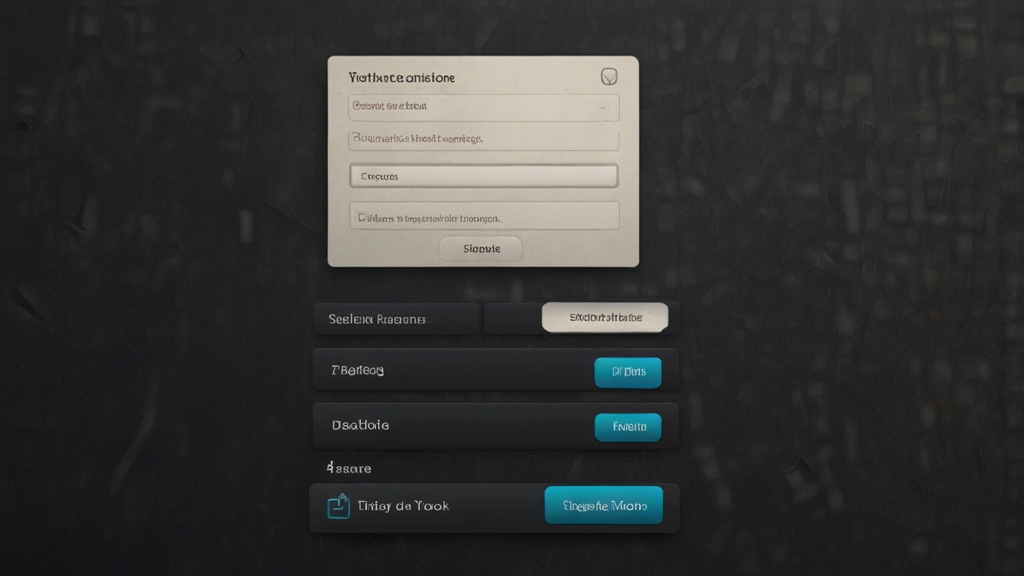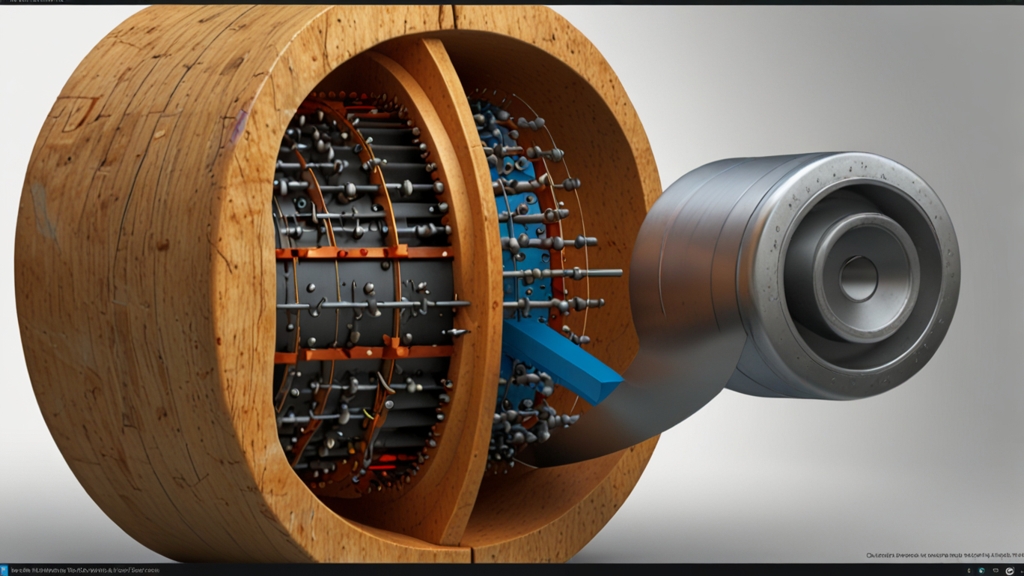HTML Forms Made Easy: Tips and Tricks
HTML forms are the backbone of data collection on the web, providing an interface for users to send information to a server. Whether you’re creating a simple contact form or complex multi-step data entry forms, understanding the nuances of HTML forms can greatly enhance user experience and data accuracy. Here are some essential tips and tricks to make working with HTML forms easier and more effective.
"Forms are not just about sending data; they encapsulate user experience, accessibility, and validation."
Understanding the Basics
Before diving into advanced techniques, it’s crucial to grasp the basic structure of an HTML form. A typical form element includes input fields, labels, a submit button, and attributes that define how the form should be handled. Let’s start with a simple form:
```html ```In this example, the <form> tag defines the form, and the action attribute specifies where the form data should be sent. The method attribute determines how the data will be submitted, usually post or get.
Enhancing User Experience
User experience can be significantly improved with a few simple additions and considerations:
Placeholder Text:Providing clear placeholder text can guide users in filling out each input field correctly.
```html ``` Tooltips:Use tooltips to offer extra guidance when necessary.
```html ``` Input Validation:HTML5 offers built-in validation to reduce the chance of incorrect data submission.
```html ```Improving Accessibility
Accessibility is a critical aspect of web forms. Making your forms accessible ensures that all users, including those with disabilities, can interact with them effectively.
Labeling:Always use the <label> tag to associate input fields with their descriptions. This is essential for screen readers.
For forms with multiple sections, use <fieldset> and <legend> to group and describe sections.
Adding Interactivity
Interactive elements can make forms more engaging and functional:
Auto-Focus:Direct the user’s attention to a specific input field when the form loads.
```html ``` Auto-Complete:Enable the browser’s autocomplete functionality to help users fill out fields faster.
```html ```"Good form design is invisible. Great form design is accessible, intuitive, and fast." - Anonymous
Utilizing Advanced Input Types
HTML5 introduced several advanced input types, which can streamline data input and validation:
Date Input:Use the date input type to simplify date entries.
```html ``` Range Slider:Provide a range slider for numerical input within a specific range.
```html ```Minimizing Form Submission Errors
Here are some strategies to minimize form submission errors:
Real-Time Validation:Implement real-time validation using JavaScript to provide immediate feedback.
```html ``` Detailed Error Messages:Provide specific, helpful error messages to guide users in correcting their inputs.
```html Username must be at least 6 characters long. ```Conclusion
HTML forms are a powerful tool for web interaction, and understanding their facets can lead to more user-friendly, accessible, and error-free forms. By incorporating placeholders, tooltips, proper labeling, interactive elements, advanced input types, and real-time validation, you can create forms that not only collect data efficiently but also enhance the overall user experience. Keep experimenting with these tips and tricks to find what works best for your specific needs.
"Design forms with the user in mind. The easier you make it, the happier your users will be." - Web Development Proverb