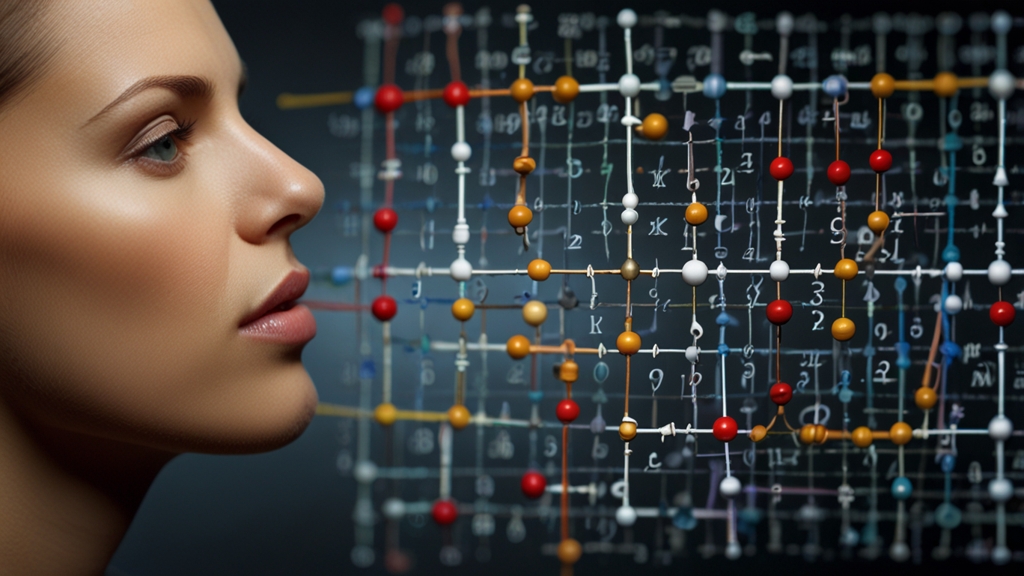How to Achieve Pixel-Perfect Design with CSS
Pixel-perfect design is a critical concept in web development that ensures every element on a webpage is exactly where it needs to be, in perfect alignment with the design mockups. Achieving pixel-perfect design with CSS requires attention to detail, a strong understanding of CSS properties, and meticulous testing across different browsers and devices. Here are some strategies to help you get there.
1. Understand the Design Specifications
Before diving into the CSS, it's essential to have a comprehensive understanding of the design mockups. Whether you're working with a static image, a PDF, or a tool like Figma, closely examine the dimensions, spacing, colors, and typography used in the design. This foundational step will guide your CSS implementation and help you achieve the desired look.
2. Use a CSS Reset or Normalize
Different browsers have different default styles for elements. These variations can cause discrepancies in how your design appears across browsers. To mitigate this, use a CSS reset or normalize stylesheet. These files reset or standardize default browser styles, providing a consistent starting point for your design.
"CSS resets eliminate the inconsistent styling of HTML elements across different browsers, allowing for a more predictable and uniform appearance." - A Web Developer's Guide
3. Leverage CSS Grid and Flexbox
CSS Grid and Flexbox are powerful layout systems that enable precise control over element positioning and alignment. Use CSS Grid for complex, two-dimensional layouts and Flexbox for simpler, one-dimensional arrangements. These tools offer flexibility and precision, making it easier to achieve pixel-perfect designs.
4. Pay Attention to Box Model Properties
The CSS Box Model consists of margins, borders, padding, and the actual content. Misunderstanding or ignoring the Box Model can lead to unexpected spacing and sizing issues. Ensure you accurately account for all Box Model properties to maintain the consistency of your design.
5. Utilize CSS Variables
CSS variables (or custom properties) allow you to define reusable values in your stylesheet. These variables enhance maintainability and consistency, making it easier to implement and adjust design specifications. For example, defining primary colors or font sizes as variables ensures uniformity across your stylesheet.
"CSS variables bring the power and flexibility of variables to CSS, enabling more efficient and maintainable stylesheets." - CSS Tricks
6. Test Responsiveness
Pixel-perfect design isn't limited to desktop screens. It's crucial to ensure your design looks perfect on all devices, including tablets and mobile phones. Use media queries to implement responsive design principles, and test your design on multiple devices and browsers to identify and fix any inconsistencies.
7. Use Browser Developer Tools
Modern browsers come with powerful developer tools that allow you to inspect and modify CSS styles in real-time. Use these tools to experiment with different styles, make adjustments, and see the changes instantly. This hands-on approach can help you refine your design to achieve pixel perfection.
8. Perform Visual Regression Testing
Visual regression testing tools help identify visual changes and ensure that new code doesn't unintentionally affect the existing design. Tools like Selenium, Percy, and others can automatically compare screenshots of your web pages against previous versions, highlighting any discrepancies.
Conclusion
Achieving pixel-perfect design with CSS is a meticulous process that requires attention to detail, proper planning, and thorough testing. By understanding design specifications, leveraging advanced CSS layout techniques, paying attention to the Box Model, using CSS variables, and performing thorough testing, you can create designs that precisely match your mockups and deliver a consistent user experience across all platforms.
"Perfect design is not achieved when there is nothing more to add, but when there is nothing left to take away." - Antoine de Saint-Exupéry
By following the strategies outlined above, you'll be well on your way to achieving pixel-perfect designs with CSS, ensuring that your web projects stand out for their precision and professionalism.