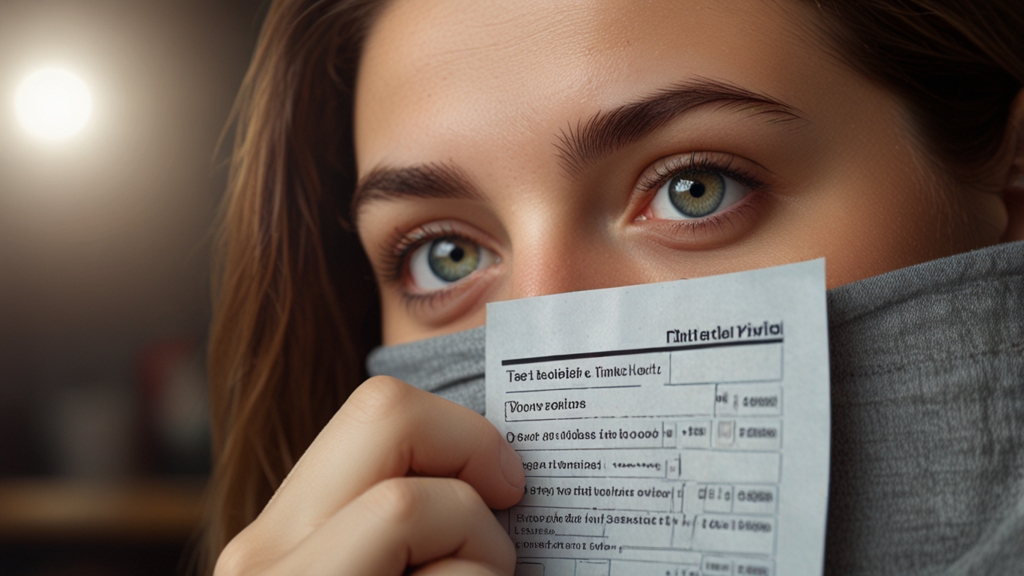The Simplest Way to Get Started with C: A Step-by-Step Guide
C is a powerful general-purpose programming language that was first developed in the early 1970s. Known for its efficiency and control, C is widely used for system programming, developing operating systems, and creating software that requires direct manipulation of hardware resources. Despite its age, it remains highly relevant and is a great starting point for anyone new to programming. This guide will take you through the simplest steps to get started with C, ensuring you have a solid foundation to build upon.
1. Setting Up Your Environment
Before you can start coding in C, you need to set up a suitable environment. This generally involves installing a C compiler and a text editor or integrated development environment (IDE). One of the most popular compilers is GCC (GNU Compiler Collection), which you can install on various platforms including Windows, macOS, and Linux.
For Windows, you can install GCC through the MinGW (Minimalist GNU for Windows) package. On macOS, you can use Xcode or install GCC along with other development tools using Homebrew. Linux users often find GCC pre-installed or easily accessible via their package managers.
Note: IDEs like Code::Blocks, Visual Studio Code, or CLion often come with built-in configuration for C development, making it easier for beginners to start coding right away.
2. Writing Your First C Program
Once your environment is set up, it's time to write your first C program. Open your text editor or IDE and create a new file with a .c extension, for example hello.c. Enter the following code:
#include <stdio.h>
int main() {
printf("Hello, World!\n");
return 0;
}
This simple program includes the standard input-output library stdio.h, defines the main function, and uses the printf function to print "Hello, World!" to the screen.
3. Compiling and Running Your Program
With your first program written, the next step is to compile it. Open your terminal or command prompt and navigate to the directory where your hello.c file is located. Run the following command:
gcc hello.c -o hello
This command invokes the GCC compiler, telling it to compile hello.c and output an executable named hello. If there are no errors, you can run your program by entering:
./hello
You should see the output "Hello, World!" displayed on the screen.
4. Understanding Basic Syntax and Structure
Now that you have successfully written and executed your first C program, it's essential to understand its basic structure. Let's break down the components:
#include <stdio.h>: This line includes the standard I/O library, necessary for using functions likeprintf.int main(): This is the main function, where program execution begins. Every C program must have amainfunction.{ ... }: Curly braces denote the start and end of a function's body.printf("Hello, World!\n");: This line prints the string "Hello, World!" to the console. The\nrepresents a newline character, moving the cursor to the next line.return 0;: This statement ends themainfunction, returning 0 to the operating system to indicate that the program executed successfully.
Pro Tip: Consistently experiment with modifying and running simple programs to deeply understand C language constructs and syntax.
5. Exploring Further
Once you're comfortable with basic syntax and structure, you can explore more complex concepts such as:
- Data types and variables
- Control flow statements (if, else, switch)
- Loops (for, while, do-while)
- Functions and recursion
- Arrays and pointers
- Structures and memory management
Each of these topics builds on the knowledge from previous steps, forming a comprehensive understanding of C programming. Numerous online resources, tutorials, and textbooks are available to help you delve deeper into each subject.
Conclusion
Starting with C can initially seem daunting, but breaking it down into manageable steps makes the process straightforward and enjoyable. By setting up your environment, writing simple programs, understanding fundamental concepts, and gradually tackling more advanced topics, you can master the C language. Remember, practice is the key to proficiency. Happy coding!