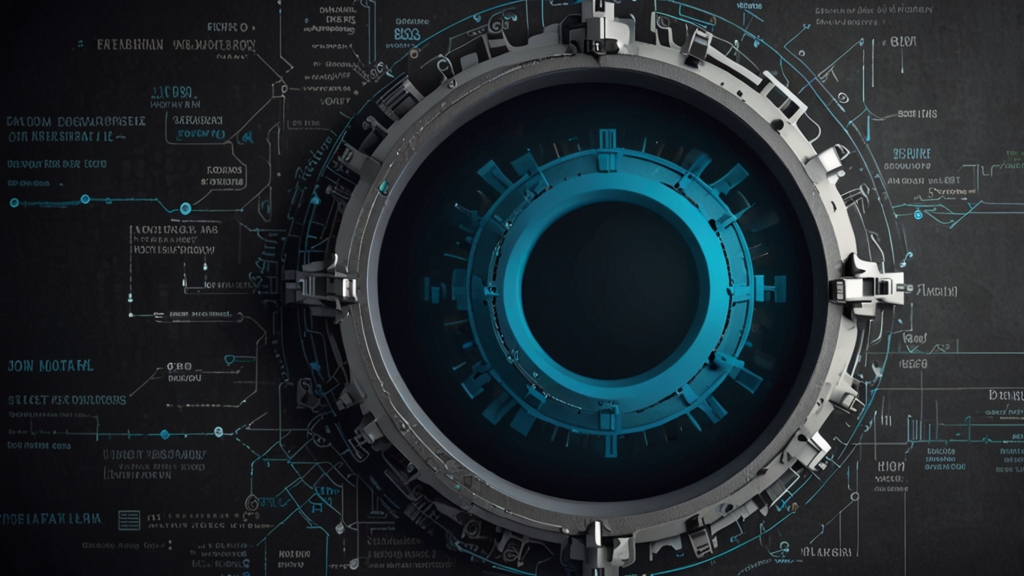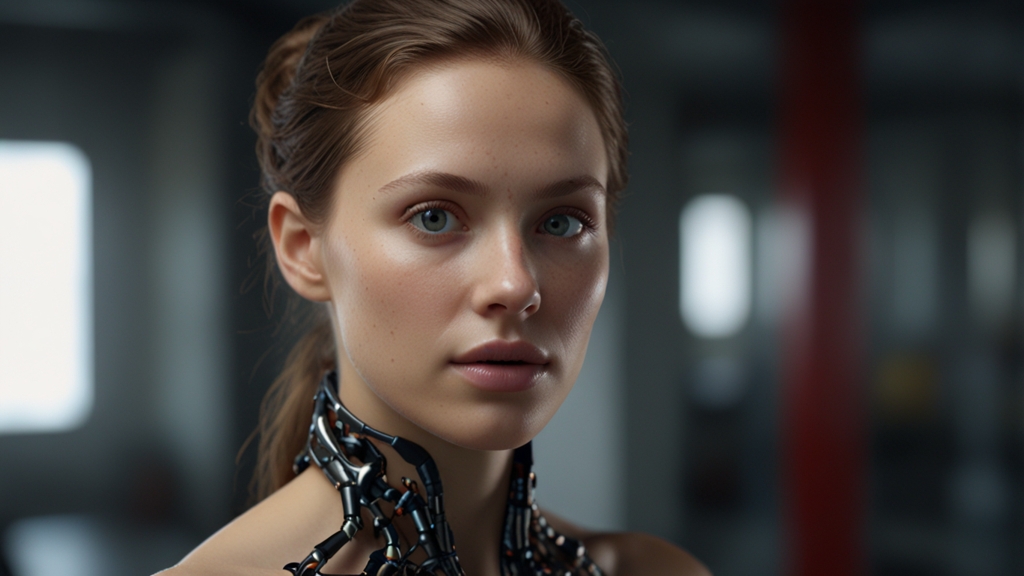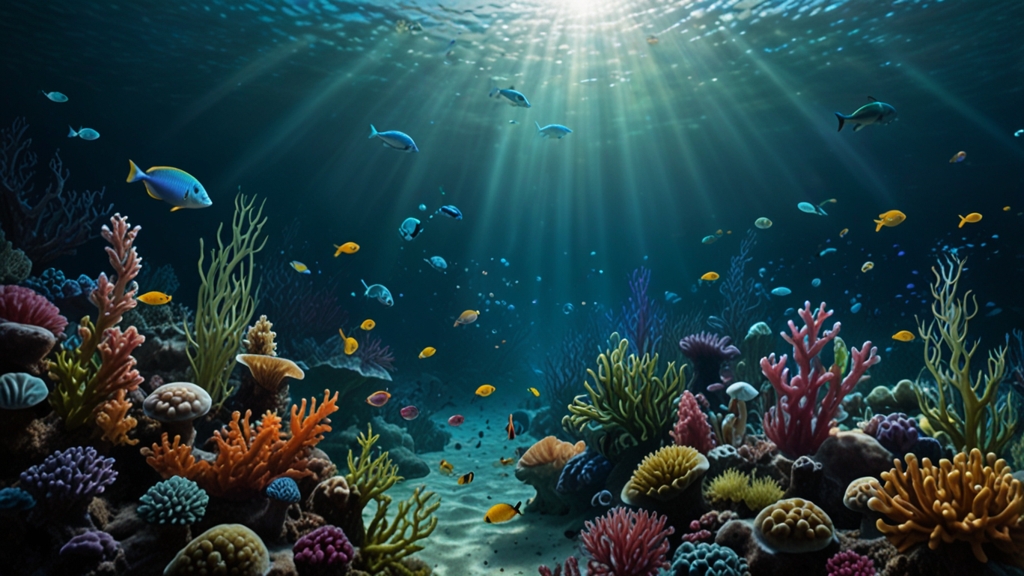Unraveling the Mysteries of Python Syntax: A Deep Dive
Python is often praised for its simplicity and readability, characteristics that have catapulted it into the forefront of popular programming languages. However, the clarity of Python's syntax can sometimes conceal its underlying complexity. This article aims to delve deep into the finer points of Python syntax to unearth some of its more intricate aspects.
Indentation Matters
One of the first things that set Python apart from languages like C++ or Java is its use of indentation to denote blocks of code. Indentation replaces the curly braces typically found in other programming languages, making Python code visually cleaner and less cluttered. However, this also means that proper indentation is crucial.
For example:
if condition: print("Condition met") if sub_condition: print("Sub-condition met") else: print("Condition not met")
Incorrect indentation can result in IndentationError or unexpected behaviors, making it essential to adhere strictly to consistent indentation levels.
Comments: Inline and Block
Like other programming languages, Python allows the use of comments to document code. Python supports both single-line and multi-line comments:
- Single-line comments: Start with a
#symbol. - Multi-line comments: Traditionally written between triple quotes (
"""...or'''...).
For example:
# This is a single-line comment """ This is a multi-line comment. It spans several lines. """
Useful commenting can provide valuable context and make the code more maintainable, especially in collaborative environments.
Variable Assignments: Dynamic Typing
Python is a dynamically typed language, which means that variable types are interpreted at runtime. This can offer tremendous flexibility but can also be a source of bugs if not carefully managed.
num = 42 # num is of type int num = "forty" # num is now of type str
Unlike statically typed languages, you do not need to declare the type of variable beforehand, which can make Python code easier to write and read.
Functions: Definition and Invocation
Function definitions in Python start with the def keyword followed by the function name and parentheses. Here's a simple example:
def greet(name): print(f"Hello, {name}!") greet("Alice")
The greet function takes a single parameter, name, and uses an f-string for formatted output. Python's functions are highly versatile, supporting features like default arguments, variable-length arguments, and even keyword arguments.
Loops and Conditional Statements
Python supports traditional control structures like loops and conditional statements, but its syntax varies slightly from other languages. For example, consider a for loop iterating over a list:
fruits = ["apple", "banana", "cherry"] for fruit in fruits: print(fruit)
Or a while loop:
count = 0 while count < 5: print(count) count += 1
Conditional statements also use indentation for defining code blocks:
num = 10 if num > 0: print("Positive") elif num < 0: print("Negative") else: print("Zero")
Advanced Concepts: List Comprehensions and Generators
Python's list comprehensions offer a concise way to create lists. Here’s a simple example that squares each number in a list:
numbers = [1, 2, 3, 4, 5] squares = [num ** 2 for num in numbers] print(squares) # Output: [1, 4, 9, 16, 25]
Generators, on the other hand, allow you to iterate over large datasets without loading everything into memory:
def countdown(n): while n > 0: yield n n -= 1 for count in countdown(5): print(count)
Generators are particularly useful for improving performance in memory-intensive applications.
Conclusion
Exploring Python’s syntax provides an insightful journey into what makes this language so powerful and accessible. Its readability, dynamic typing, and a rich set of features like list comprehensions and generators enable developers to write clean, efficient code. Understanding these intricacies delivers a deeper appreciation of Python, empowering both novice and experienced programmers to harness its full potential.