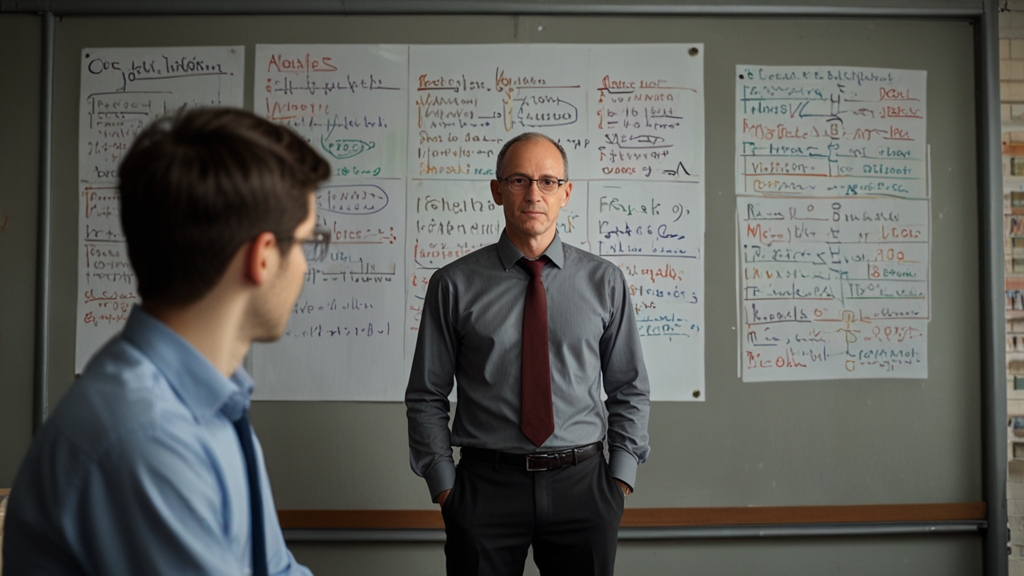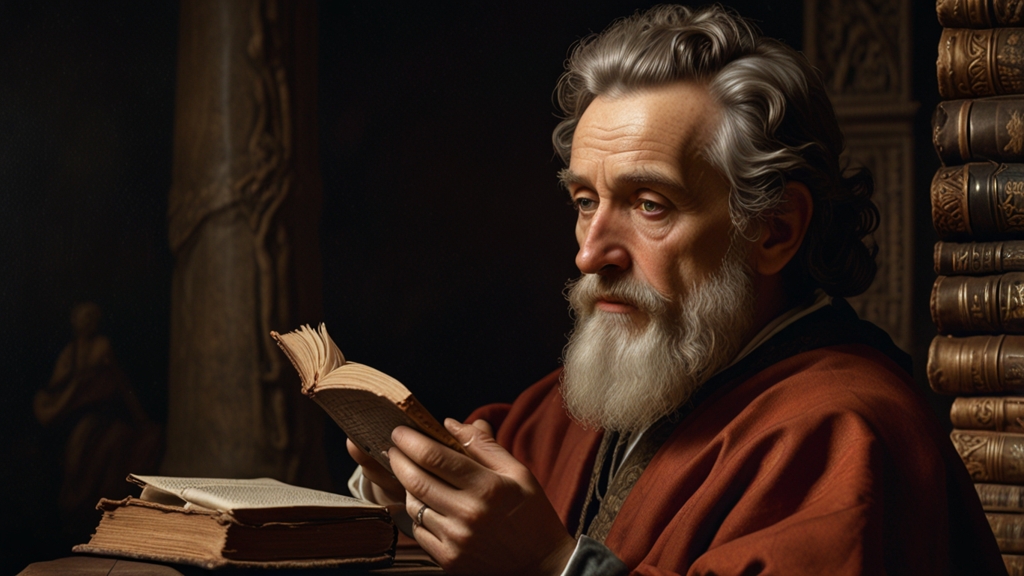How to Build a Chatbot Using Python: A Beginner's Guide
In today's digital era, chatbots have become a vital tool for businesses to engage with their customers efficiently. They can be deployed on websites, social media platforms, and mobile applications to provide instant responses and assistance. Fortunately, building a chatbot is more accessible than ever, especially if you leverage the power of Python. This guide will walk you through the basic steps to create your very own chatbot using Python.
Step 1: Setting Up the Environment
Before diving into coding, you need to ensure that your development environment is ready. Here are the essential tools:
- Python: Make sure Python is installed on your system. You can download it from the official Python website.
- Text Editor/IDE: Choose a text editor or an Integrated Development Environment (IDE) like VS Code, PyCharm, or Sublime Text for writing your code.
- Required Libraries: You'll need a few Python libraries, such as NLTK (Natural Language Toolkit) and ChatterBot. You can install them using pip:
pip install nltk chatterbot
Step 2: Importing Libraries
To start coding, open your text editor or IDE and create a new Python file. Begin by importing the necessary libraries:
import nltk from chatterbot import ChatBot from chatterbot.trainers import ChatterBotCorpusTrainer # Download NLTK data nltk.download('punkt')
Step 3: Creating and Training the Chatbot
Now, let's create an instance of the chatbot and give it some knowledge. We'll be using the ChatterBot library, which comes with pre-trained data sets (corpora) for various languages:
# Create a new ChatBot instance chatbot = ChatBot('MyBot') # Set up the trainer trainer = ChatterBotCorpusTrainer(chatbot) # Train the chatbot on the English corpus trainer.train("chatterbot.corpus.english")
ChatterBot allows you to train your chatbot on custom datasets as well. However, for beginners, using the built-in English corpus is a great start.
Step 4: Interacting with the Chatbot
With your chatbot trained, it's time to get interactive. You can now test it with some sample conversations:
# Function to interact with the chatbot def chat(): print("Chatbot initialized. Type 'exit' to end the conversation.") while True: user_input = input("You: ") if user_input.lower() == 'exit': print("Chatbot: Goodbye!") break response = chatbot.get_response(user_input) print(f"Chatbot: {response}") # Start the chat chat()
Conclusion
Congratulations! You've successfully built a simple chatbot using Python. This guide covered the basics, but there's a lot more you can explore. For instance, you can enhance your chatbot's capabilities by integrating machine learning models, connecting to APIs, or deploying it on platforms like Telegram or Slack.
Remember, the key to creating effective chatbots lies in continuous learning and improvement. Experiment with different libraries, datasets, and techniques to see what works best for your specific needs. Happy coding!