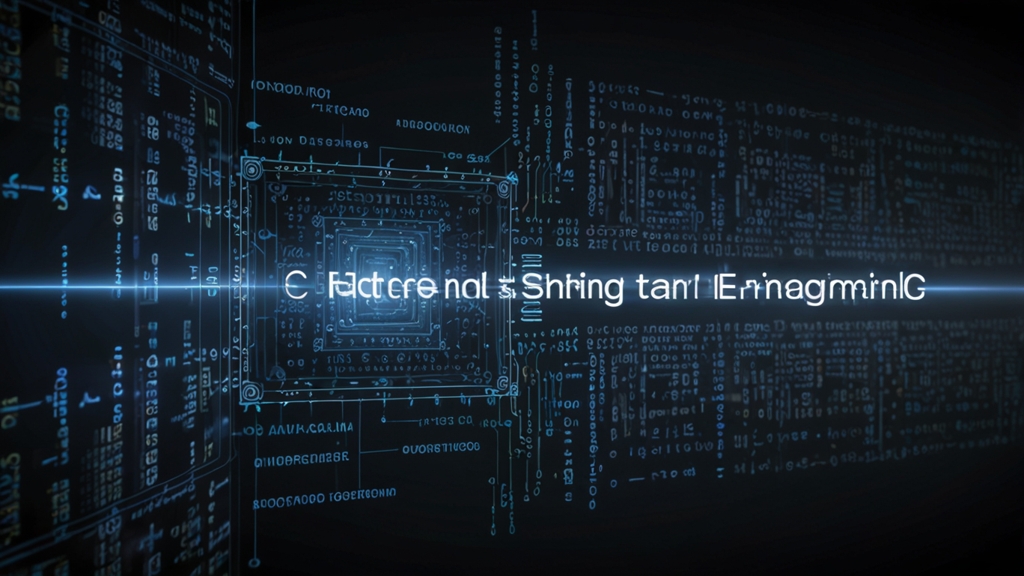1. Improper Indentation
Python uses indentation to define the structure of code blocks, such as those for loops, conditionals, and functions. Unlike other languages that use braces or keywords to define blocks, Python's reliance on indentation means that even a small mistake can lead to significant errors. Ensure consistent use of spaces or tabs throughout your code.
IndentationError: unindent does not match any outer indentation level
2. Misusing the == and = Operators
Assigning values with the = operator and comparing values with the == operator is a common source of confusion among beginners. Mixing these up will either assign unintended values or cause logic errors. Double-check these operators when debugging conditional statements.
3. Incorrect List Indexing
Python lists are indexed starting from 0, which can trip up those new to the language or those switching from languages with 1-based indexing. Off-by-one errors are particularly common and can lead to IndexError exceptions.
IndexError: list index out of range
4. Forgetting the Self Parameter in Class Methods
In Python, methods that belong to a class (instance methods) must have the self parameter as their first parameter. Forgetting to include self can result in errors and unexpected behavior. Remember, self refers to the instance of the object and is used to access its attributes and methods.
5. Using Mutable Default Arguments
Using mutable objects like lists or dictionaries as default arguments in functions is a well-known pitfall. The default argument is only evaluated once, not each time the function is called. This can lead to unexpected behavior across function calls.
def append_to_list(value, my_list=[]): my_list.append(value) return my_list
This function will accumulate values in the same list across multiple calls.
6. Neglecting to Handle Exceptions
Not properly handling exceptions can make your code fragile and difficult to debug. Use try-except blocks to catch exceptions and handle them gracefully, ensuring that your program can continue running or fail gracefully.
7. Not Using Virtual Environments
Working without virtual environments can lead to dependencies conflicts and make your projects less portable. Virtual environments allow you to create isolated spaces where you can install packages and dependencies specific to your project, avoiding conflicts with global installations.
8. Forgetting to Close Files
When working with file I/O in Python, always ensure that you close files after opening them to free up system resources. Using a context manager (the with statement) ensures that the file is properly closed even if an error occurs.
with open('file.txt') as f: data = f.read()
9. Misinterpreting Variable Shadowing
Variable shadowing happens when a local variable in a function has the same name as a global variable. This can lead to confusion and bugs, as the local variable will override the global one within its scope. To avoid shadowing, use distinct names for local and global variables.
10. Overusing Global Variables
Relying heavily on global variables can lead to code that is difficult to maintain and test. Instead, aim to use local variables and pass parameters to functions. This encourages better modularity and encapsulation, making your code more readable and maintainable.
In summary, understanding these common Python mistakes can save you considerable time and headaches. Always review your code for these pitfalls and adopt best practices to ensure clean, efficient, and error-free code.