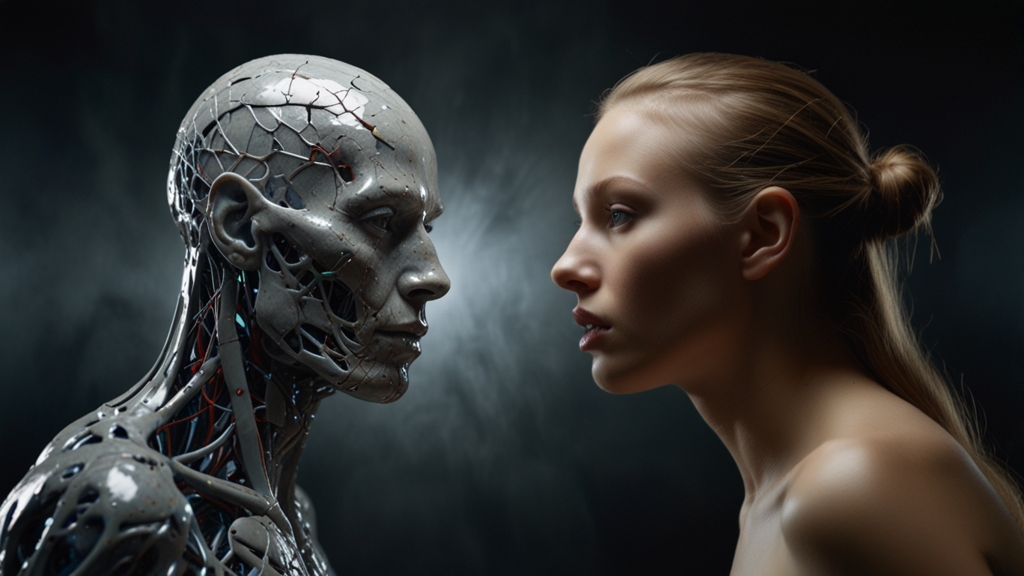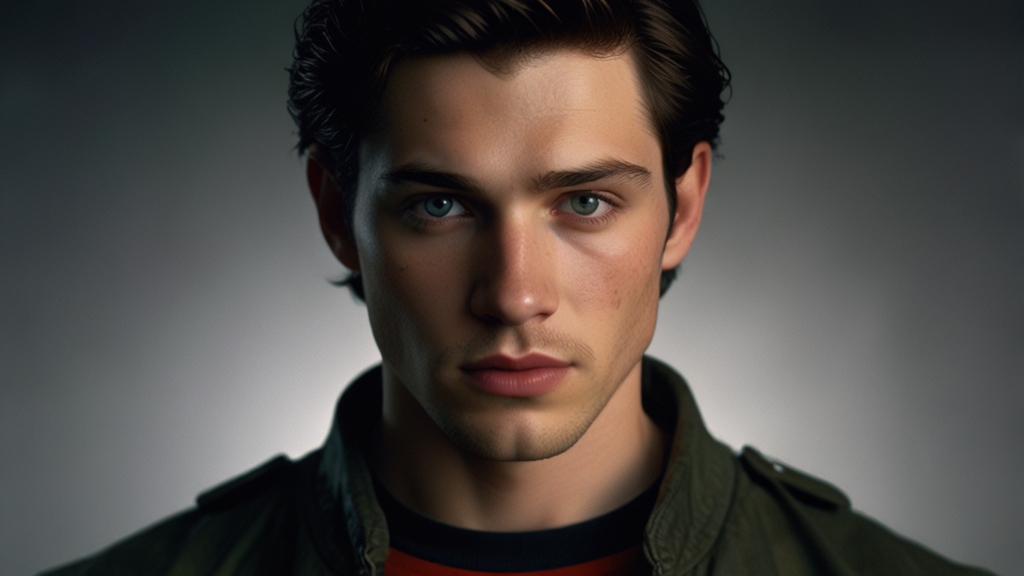Introduction to Python for Machine Learning
Python has become the go-to programming language for machine learning due to its simplicity, readability, and the extensive support it offers through numerous libraries and frameworks. This guide aims to provide a comprehensive overview of how to use Python for machine learning, covering everything from setting up your environment to applying complex algorithms.
Setting Up Your Environment
Before diving into the coding and algorithms, you need to set up your Python environment. This involves installing Python itself, as well as essential libraries such as NumPy, pandas, scikit-learn, and TensorFlow.
Tip: It's often recommended to use a virtual environment to manage dependencies and avoid conflicts between different projects.
Here's how you can set up a basic environment:
1. Install Python from the official website if you haven't already.
2. Use pip to install the necessary libraries:
pip install numpy pandas scikit-learn tensorflowLoading and Preprocessing Data
Data is at the heart of machine learning. The first step after setting up your environment is to load and preprocess the data. This often involves cleaning the data, handling missing values, and transforming features.
Using pandas, you can easily load data from CSV files:
import pandas as pd
data = pd.read_csv('data.csv')
print(data.head())Next, you'll need to preprocess the data:
- Handling missing values: You can use methods like
fillna()ordropna()to handle missing data. - Feature scaling: Normalize or standardize the features using
MinMaxScalerorStandardScalerfrom scikit-learn. - Encoding categorical variables: Convert categorical variables to numerical using one-hot encoding or label encoding.
"Data is the new oil." — Clive Humby
Building and Training Models
Once the data is preprocessed, it's time to build and train your machine learning model. Scikit-learn provides a vast array of algorithms for classification, regression, clustering, and more.
Here's an example of how to create a simple linear regression model:
from sklearn.model_selection import train_test_split
from sklearn.linear_model import LinearRegression
# Split the data into training and testing sets
X = data.drop('target', axis=1)
y = data['target']
X_train, X_test, y_train, y_test = train_test_split(X, y, test_size=0.2, random_state=42)
# Train the model
model = LinearRegression()
model.fit(X_train, y_train)
# Make predictions
predictions = model.predict(X_test)Evaluating and Tuning Models
Model evaluation is a crucial step before deploying a machine learning model. Use metrics such as accuracy, precision, recall, and F1-score for classification models, and mean squared error (MSE) for regression models.
Here’s how you can evaluate a regression model using MSE:
from sklearn.metrics import mean_squared_error
mse = mean_squared_error(y_test, predictions)
print(f'Mean Squared Error: {mse}')To improve model performance, consider techniques like hyperparameter tuning using GridSearchCV or RandomizedSearchCV from scikit-learn.
Advanced Techniques: Deep Learning and Beyond
Once you're comfortable with basic machine learning algorithms, you can delve into deep learning for tackling more complex problems. TensorFlow and PyTorch are among the most popular frameworks for building deep learning models.
Here’s a simple example using TensorFlow to create a neural network:
import tensorflow as tf
from tensorflow.keras.models import Sequential
from tensorflow.keras.layers import Dense
# Define the model
model = Sequential([
Dense(64, activation='relu', input_shape=(X_train.shape[1],)),
Dense(64, activation='relu'),
Dense(1)
])
# Compile the model
model.compile(optimizer='adam', loss='mean_squared_error')
# Train the model
model.fit(X_train, y_train, epochs=10, validation_split=0.2)Conclusion
Python offers an extensive ecosystem for machine learning, making it an excellent choice for both beginners and seasoned professionals. From setting up your environment and preprocessing data to building advanced models, Python's versatility and powerful libraries have you covered. By following this guide, you'll be well on your way to successfully applying machine learning techniques using Python.
"In God we trust. All others must bring data." — W. Edwards Deming