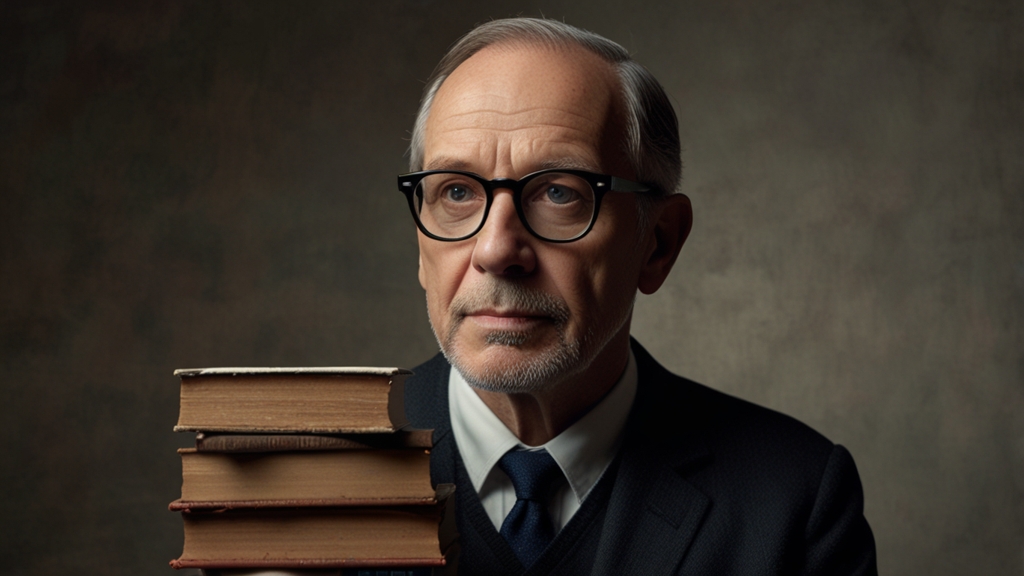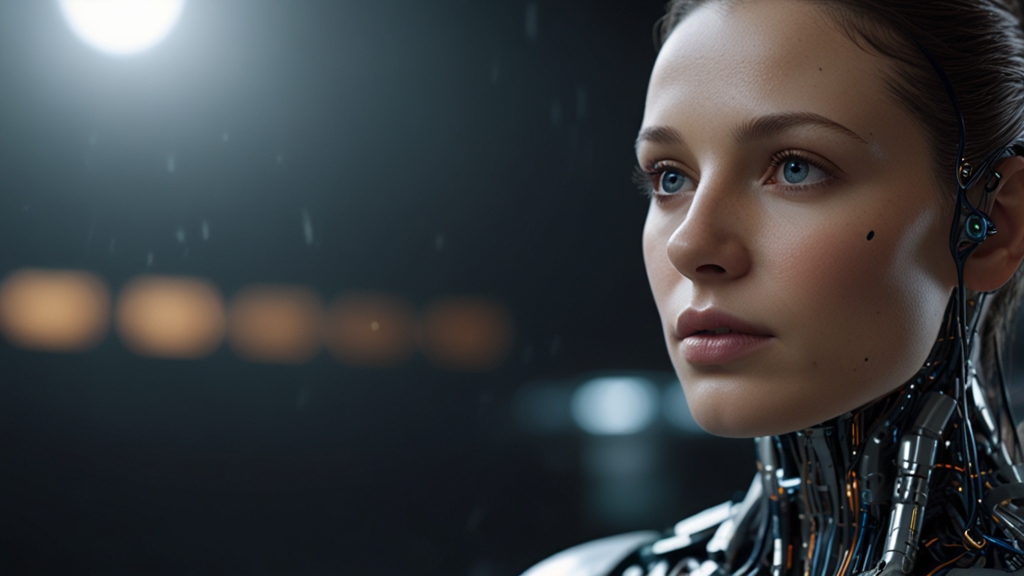10 Python Tricks That Will Change Your Coding Life Forever
Python is renowned for its simplicity and readability, but even seasoned developers can benefit from some lesser-known tricks that can make coding more efficient and enjoyable. Here are ten Python tricks that can dramatically enhance your coding practice and productivity.
1. List Comprehensions
List comprehensions provide a concise way to create lists. Their syntax is more readable and often faster than traditional loops.
Example:
squares = [x**2 for x in range(10)]
2. Enumerate
The enumerate() function adds a counter to an iterable and returns it as an enumerate object. This is useful for obtaining an indexed list of items.
Example:
for index, value in enumerate(some_list):
3. ZIP
zip() is perfect for combining two or more lists element-wise, helping you avoid convoluted loops.
Example:
names_and_ages = zip(names, ages)
4. Dictionary Comprehensions
Similar to list comprehensions, dictionary comprehensions provide a more readable and expressive way to create dictionaries.
Example:
square_dict = {num: num**2 for num in range(10)}
5. F-Strings
Formatted string literals, or f-strings, offer a more intuitive way to format strings in Python. They are faster and easier to read than older methods.
Example:
name = 'World'
print(f'Hello, {name}!')
6. The Walrus Operator
Introduced in Python 3.8, the 'walrus operator' (:=) allows you to assign values to variables as part of an expression, reducing the need for extra lines of code.
Example:
if (n := len(data)) > 10:
print(f'Too long: {n} elements')
7. Multiple Assignment
Python supports the assignment of multiple variables in a single line. This can make your code cleaner and more efficient.
Example:
a, b, c = 1, 2, 3
8. Using 'Get' with Dictionaries
The get() method is invaluable when working with dictionaries to avoid KeyErrors if the key doesn't exist.
Example:
value = my_dict.get('key', 'default_value')
9. Defaultdicts
From the collections module, defaultdict provides a default value for non-existent keys, streamlining the code where such checks are necessary.
Example:
from collections import defaultdict
dd = defaultdict(int)
10. Context Managers
Using with statements, context managers help manage resources better, like files or network connections, ensuring they are properly cleaned up.
Example:
with open('file.txt', 'r') as file:
data = file.read()
These ten Python tricks can bring new levels of productivity and clarity to your coding endeavors. Whether you are a beginner or an advanced user, incorporating these techniques into your daily coding routine will significantly improve your workflow and problem-solving skills.