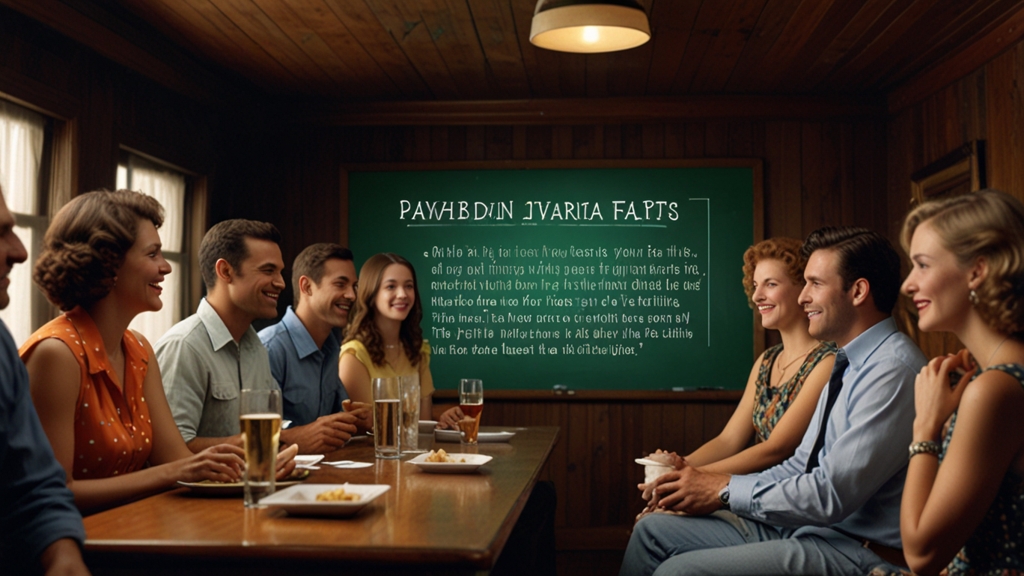Introduction
JavaScript and APIs are two fundamental technologies that can significantly enhance the functionality and user experience of your web applications. JavaScript is a versatile programming language that runs in the browser, while APIs (Application Programming Interfaces) allow different software applications to communicate with each other. By combining these tools, you can create dynamic, data-driven applications that perform complex tasks seamlessly.
Understanding JavaScript
JavaScript is a versatile scripting language known for its capability to create engaging, interactive experiences on the web. It runs on the client side, meaning the code is executed in the user's browser. Various JavaScript frameworks and libraries, such as React, Angular, and Vue.js, further extend its capabilities, making it easier to build complex applications.
One of the biggest advantages of JavaScript is its ability to manipulate the Document Object Model (DOM). This feature allows developers to dynamically update the content, structure, and style of web pages without requiring a page reload, leading to faster and more responsive user experiences.
The Power of APIs
APIs serve as the building blocks for integrating different systems and services. They allow your web application to communicate with other applications to fetch or send data. Commonly used APIs include RESTful APIs, GraphQL, and WebSockets, each offering different mechanisms for data exchange.
For instance, a weather app can use a weather API to fetch real-time data, while a social media application can integrate with various social media APIs to fetch user profiles, likes, and posts. By leveraging APIs, developers can rapidly add functionality to web apps without building everything from scratch.
Integrating JavaScript with APIs
Combining JavaScript with APIs allows you to create powerful web applications capable of performing a variety of tasks. Here’s how you can supercharge your web apps using JavaScript and APIs:
1. Fetching Data
The fetch API is a modern interface for making HTTP requests using JavaScript. It allows you to send and receive data from APIs easily.
Example:
fetch('https://api.example.com/data') .then(response => response.json()) .then(data => console.log(data)) .catch(error => console.error('Error:', error));
2. Updating the DOM
Once you've fetched the data from an API, the next step is to update the DOM with this new information. This can be done using methods like document.createElement() or by directly manipulating DOM elements.
Example:
fetch('https://api.example.com/data') .then(response => response.json()) .then(data => { const element = document.getElementById('dataContainer'); element.innerHTML = JSON.stringify(data); }) .catch(error => console.error('Error:', error));
3. Handling User Input
Interactive applications often need to capture user input and send it to an API for processing. JavaScript's event handling capabilities make this simple and efficient.
Example:
document.getElementById('submitButton').addEventListener('click', function() { const userInput = document.getElementById('userInput').value; fetch('https://api.example.com/data', { method: 'POST', headers: { 'Content-Type': 'application/json', }, body: JSON.stringify({ input: userInput }), }) .then(response => response.json()) .then(data => console.log(data)) .catch(error => console.error('Error:', error)); });
Best Practices
While integrating JavaScript with APIs, consider the following best practices to ensure your application remains efficient, secure, and maintainable:
1. Error Handling
Always include measures to handle errors gracefully. This could be through try/catch blocks, or by checking response statuses before proceeding.
2. Rate Limiting
APIs often have rate limits to avoid abuse. Be aware of these limits and implement strategies to manage API calls efficiently.
3. Security
Never expose sensitive information like API keys in your JavaScript code. Use environment variables and server-side code to manage such credentials.
Conclusion
Integrating JavaScript with APIs can truly supercharge your web applications, enabling them to be more dynamic, responsive, and interactive. By following best practices and leveraging the power of these technologies, you can build applications that offer superior user experiences and perform complex tasks effortlessly.
Whether you’re fetching data from a remote server, updating the DOM with fresh content, or handling user inputs, JavaScript and APIs are invaluable tools in the modern web developer’s toolkit. Get started today and see how these technologies can transform your web applications.