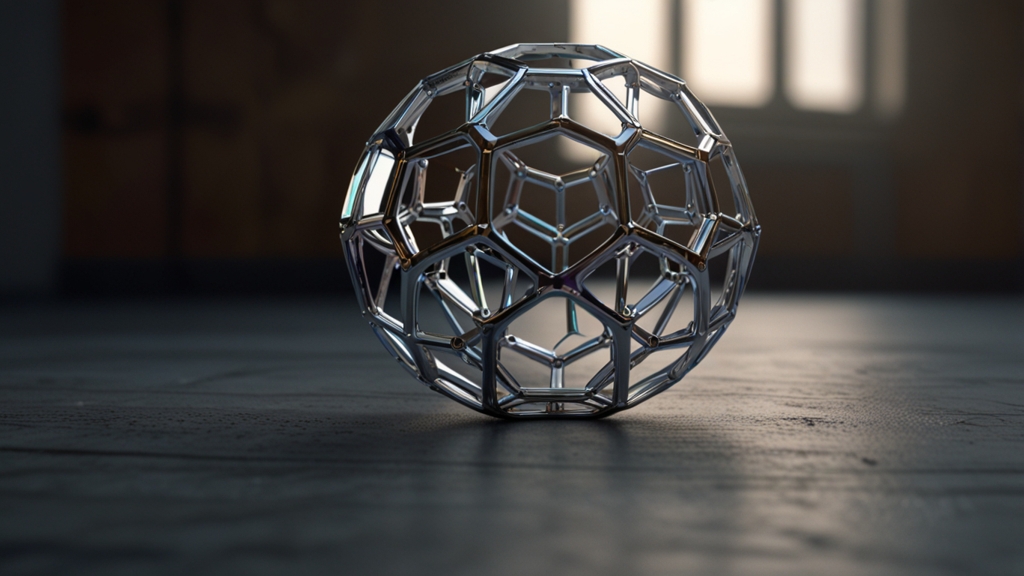JavaScript Performance Tips to Make Your Applications Lightning Fast
JavaScript plays a crucial role in creating dynamic and engaging web applications. However, as your application grows in complexity, performance issues can start to creep in. To ensure your JavaScript code runs smoothly and efficiently, it’s essential to implement optimization strategies. Here are some valuable tips to make your JavaScript applications lightning fast.
1. Minify and Bundle Your JavaScript Files
Minification is the process of removing unnecessary characters from your code, such as whitespaces, comments, and redundant semicolons, without changing its functionality. By minifying your JavaScript files, you can significantly reduce their size, which leads to faster load times. Tools like UglifyJS and Terser can help you achieve this. Additionally, bundling multiple JavaScript files into a single file can reduce the number of HTTP requests, further speeding up your application.
“Minification and bundling are essential techniques for optimizing the performance of your web applications.”
2. Implement Code Splitting
Code splitting allows you to break down your JavaScript into smaller chunks, which can be loaded on demand. This means that only the necessary code for a particular page or feature is loaded initially, reducing the initial load time. Webpack is a great tool for implementing code splitting. By dividing your code into smaller parts, you can ensure that your application loads faster, especially on slower networks.
3. Use Lazy Loading for Non-Critical Resources
Lazy loading is a technique where non-critical resources, such as images and scripts, are loaded only when they are needed. This can significantly improve the initial load time of your application. For JavaScript, you can use the async and defer attributes to load scripts asynchronously and defer their execution until after the HTML document has been parsed. This way, the browser can proceed with rendering the page without waiting for all scripts to download.
4. Optimize JavaScript Execution
JavaScript execution time can be optimized by avoiding layout thrashing, reducing the number of DOM manipulations, and using efficient data structures. Avoid inline styles and use CSS for layout and styling to minimize reflows and repaints. Batch DOM updates to reduce the number of reflows and use techniques like DocumentFragment for multiple DOM manipulations. Efficient algorithms and data structures (e.g., maps and sets) can also help reduce execution time.
“Efficient JavaScript execution is key to maintaining a fast and responsive user experience.”
5. Use Web Workers for CPU-Intensive Tasks
Web Workers allow you to run JavaScript in the background, separate from the main thread. This is particularly useful for CPU-intensive tasks, such as data processing or complex calculations, which can block the main thread and make your application unresponsive. By offloading these tasks to a Web Worker, you can keep the main thread free, ensuring smooth user interactions.
6. Leverage Browser Caching
Browser caching allows you to store static resources, such as JavaScript files, locally on the user's device. By leveraging browser caching, you can reduce the number of HTTP requests and load your application faster on subsequent visits. Make sure to set appropriate cache headers, such as Cache-Control and ETag, to control caching behavior and expiration.
7. Optimize Images and Other Media
Images and other media can significantly impact your application's load time if not optimized properly. Use appropriate image formats (e.g., WebP for images), compress images, and consider using responsive images to serve different sizes based on the user's device. For videos, use modern formats like MP4 and implement lazy loading techniques to defer loading until the media is needed.
“Optimizing media resources can lead to significant improvements in load times and overall performance.”
Conclusion
Optimizing JavaScript performance is an ongoing process that requires attention to detail and a proactive approach. By minifying and bundling your code, implementing code splitting, using lazy loading, optimizing execution, leveraging Web Workers, ensuring effective caching, and optimizing media resources, you can make your applications lightning fast. Keep monitoring and refining your techniques to provide the best possible user experience.