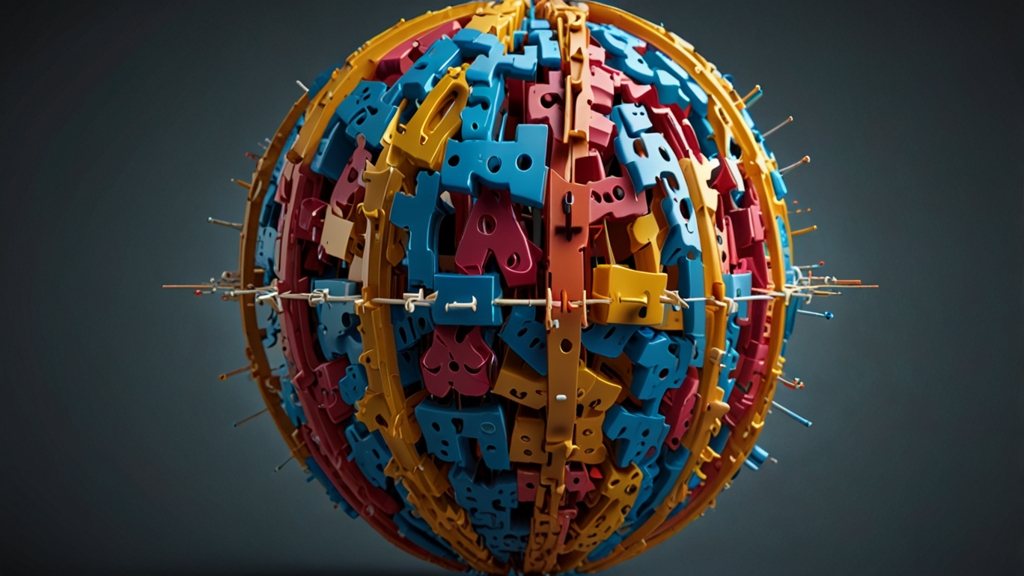JavaScript Debugging Techniques that Will Save You Hours of Headaches
Debugging is an integral part of the development process. Whether you're a seasoned JavaScript developer or a beginner, understanding and employing effective debugging techniques can save you countless hours of frustration. In this article, we'll explore various JavaScript debugging methods that will streamline your workflow and enhance your coding skills.
1. Use `console.log` Wisely
The console.log method is the go-to debugging tool for many developers. While it may seem simplistic, strategically placing console logs in your code can help you understand the flow and identify potential issues. Here are some tips for using console.log effectively:
- Avoid clutter by removing unnecessary logs after debugging.
- Use descriptive messages to clarify what you’re logging.
- Combine multiple values in a single log statement for better readability.
"Using `console.log` to track the value of variables at various stages can be enlightening. However, remember to clean up your logs to maintain code readability." - Jane Doe, Senior Developer
2. Leverage Browser Developer Tools
Modern web browsers come equipped with robust developer tools that can greatly enhance your debugging capabilities. For instance, Chrome DevTools provides an array of features such as breakpoints, call stacks, and real-time code changes. Here's how to make the most of these tools:
Breakpoints
Breakpoints allow you to pause the execution of your code at specified lines. This feature is incredibly useful for inspecting the state of your application at critical points. To set a breakpoint, simply click on the line number in the "Sources" panel of your Developer Tools.
Call Stack
The call stack lets you trace the sequence of function calls that led to the current point in your code. This can be invaluable for understanding complex issues.
Watch Expressions
Watch expressions enable you to monitor the values of variables in real time. Add an expression in the "Watch" panel to keep track of how its value changes during execution.
3. Use Linters and Formatters
Linters are automated tools that analyze your codebase for potential errors. They can catch syntax errors, enforce coding standards, and even suggest ways to improve your code. ESLint is a popular linter for JavaScript, and it integrates seamlessly with most code editors.
"A linter can be your first line of defense against common errors. It's like having an extra pair of eyes to review your code continuously." - John Smith, JavaScript Enthusiast
In addition to linters, formatters like Prettier can automatically format your code to adhere to a consistent style guide, making it easier to read and debug.
4. Debugging with IDEs
Integrated Development Environments (IDEs) such as Visual Studio Code, WebStorm, and Sublime Text offer built-in debugging tools that can significantly streamline your workflow. These IDEs usually come with features like:
- Integrated terminal and console.
- Visual breakpoints and call stack navigation.
- Live variable tracking and watch expressions.
Utilizing these features can make debugging less cumbersome and more efficient.
5. Write Unit Tests
Unit tests are another proactive way to catch bugs early in the development cycle. Testing frameworks like Mocha, Jasmine, and Jest can automate the process of verifying the functionality of individual units of code. By writing comprehensive unit tests, you can ensure that your code behaves as expected under various conditions.
"Unit testing isn't just a safety net; it’s a way to understand your code better. When you write tests, you’re forced to think about edge cases and different scenarios, which leads to more robust code." - Sarah Lee, Test Engineer
6. Utilize Error Monitoring Tools
Error monitoring tools like Sentry and Rollbar can automatically alert you to issues in your production environment. These tools provide detailed reports, including stack traces and contextual information, which can help you quickly identify and resolve errors.
By incorporating error monitoring into your debugging workflow, you can catch and fix issues before they impact your users significantly.
Conclusion
Debugging is a skill that improves with practice and the right tools. By utilizing console.log wisely, leveraging browser developer tools, using linters and formatters, exploring IDE debugging features, writing unit tests, and employing error monitoring tools, you can save hours of headaches and become a more efficient developer. Remember, the goal of debugging is not just to fix bugs, but to understand the underlying issues deeply and learn from them.