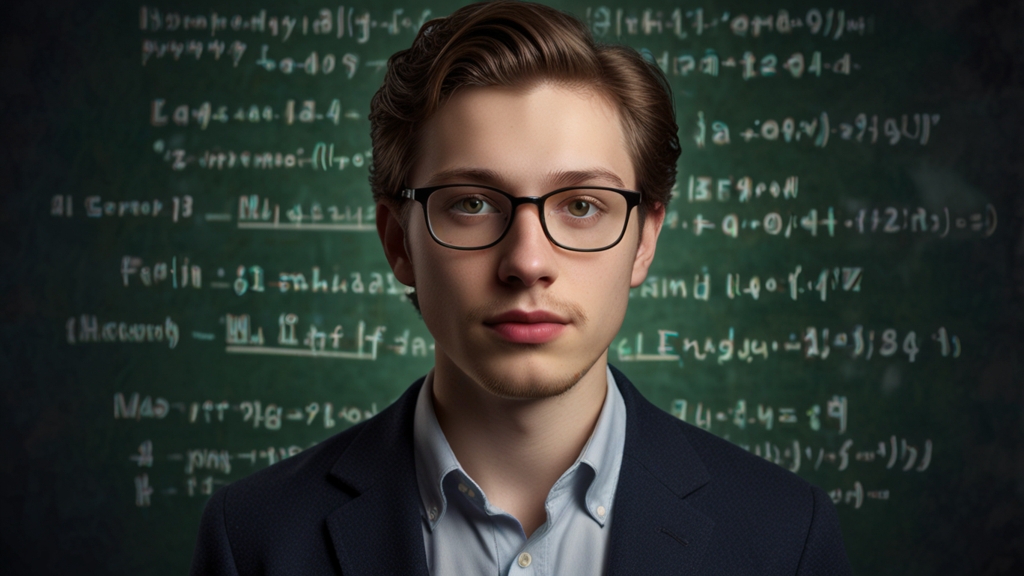How to Use JavaScript to Build Your First Mobile App
Mobile app development has become a crucial skill in today’s technology-driven world. If you're familiar with web development and know JavaScript, you're already halfway there. In this article, we will guide you through the steps of using JavaScript to build your first mobile app.
Why JavaScript?
JavaScript is an extremely versatile language. It's not only used for web development but also for server-side development through Node.js and for mobile app development through frameworks like React Native, Ionic, and PhoneGap. Here are some reasons to use JavaScript for mobile app development:
- Code Reusability: You can use the same codebase for both web and mobile applications.
- Large Community: With a massive community, finding solutions to problems is easier.
- Ease of Learning: If you already know JavaScript, learning frameworks like React Native becomes straightforward.
Choosing the Right Framework
There are several JavaScript frameworks available for mobile app development. Below are the most popular ones:
- React Native: Developed by Facebook, React Native allows you to create truly native apps for both iOS and Android using JavaScript and React.
- Ionic: Ionic is a hybrid mobile app development framework that uses web technologies like HTML, CSS, and JavaScript.
- PhoneGap (Apache Cordova): This open-source framework allows you to write your mobile app in HTML, CSS, and JavaScript.
For this article, we will focus on React Native due to its popularity and strong community support.
Setting Up Your Development Environment
Before we begin, make sure you have the following software installed:
- Node.js
- Yarn (optional but recommended)
- Android Studio (for Android development)
- Xcode (for iOS development)
Next, install the React Native CLI tool using npm or Yarn:
npm install -g react-native-cli
Creating Your First React Native Project
After setting up your environment, follow these steps to create your first React Native project:
- Create a new project:
react-native init MyFirstApp
- Navigate to your project directory:
cd MyFirstApp
- Run your project on an emulator or real device:
For Android:
npx react-native run-android
For iOS:
npx react-native run-ios
Building Your First Screen
Open the App.js file in your favorite code editor. You'll see a basic structure that looks something like this:
import React from 'react';
import { Text, View } from 'react-native';
const App = () => {
return (
<View>
<Text>Hello, world!</Text>
</View>
);
}
export default App;
Replace the contents of App.js with your custom UI components to start building your screen. Use React Native's components like View, Text, Button, and more to construct your app's interface.
Hot Reloading
One of the biggest advantages of React Native is Hot Reloading. When you save your changes, the app will automatically update to reflect your latest changes without needing to rebuild the entire project:
Note: Hot Reloading works only if you have a React Dev Tools extension installed in your browser.
Testing Your App
Make sure to test your app across different devices and simulators to ensure that it works correctly on various screen sizes and operating systems. This will help you catch any platform-specific issues early in the development process.
Conclusion
Using JavaScript and React Native, you can quickly get started with mobile app development. By leveraging your existing JavaScript skills, you can create powerful, cross-platform mobile applications. As you gain more experience, you'll be able to explore other frameworks like Ionic and PhoneGap to expand your mobile development expertise.
Happy coding!