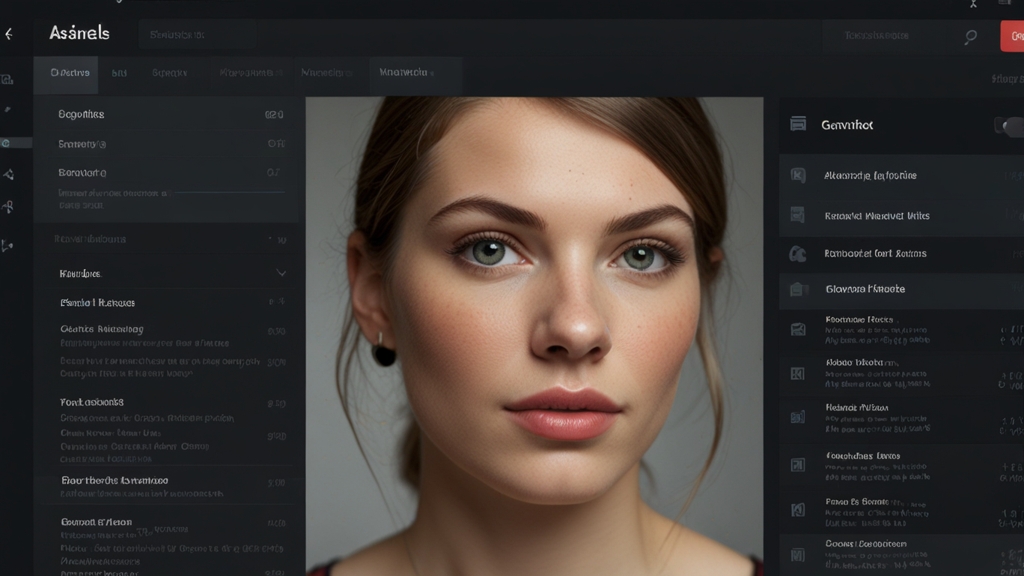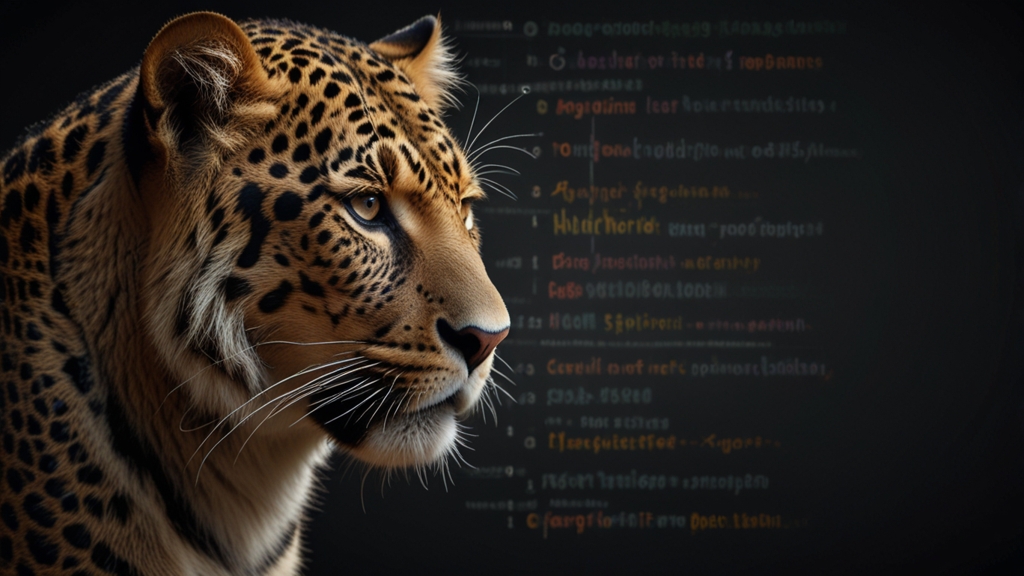CSS Pseudo-Classes Transform Your Pages with Style
In the realm of web design, achieving a polished and interactive user experience often hinges on the subtle details. One of the most powerful and versatile tools in a web designer’s arsenal is the use of CSS pseudo-classes. These selectors enable developers to apply styles to elements without needing extra classes or IDs, effectively transforming ordinary pages into engaging and dynamic masterpieces. In this article, we'll explore the magic of CSS pseudo-classes and how they can elevate your web design projects.
Understanding CSS Pseudo-Classes
CSS pseudo-classes are selectors that target elements based on their state or position within the DOM (Document Object Model). Unlike standard CSS classes and IDs, pseudo-classes apply styles based on conditions such as user interaction, document structure, or element attributes. Their syntax is straightforward: a colon : followed by the pseudo-class name.
Some common pseudo-classes include :hover, :focus, and :nth-child(). These allow for a wide range of design possibilities without cluttering your HTML with excessive classes and IDs.
User Interaction Pseudo-Classes
User interaction pseudo-classes respond to actions performed by the user. These include:
:hover- Applied when the user hovers over an element.:focus- Applied when an element receives focus, such as when a user clicks on a form field.:active- Applied during the period an element is being activated, e.g., while a button is being clicked.
The :hover pseudo-class is particularly effective in enhancing the visual feedback for buttons, links, and other interactive elements. Here's an example:
button:hover {
background-color: #0044cc;
color: white;
}
This simple addition to your stylesheet can make buttons stand out when the user interacts with them, improving both aesthetics and usability.
Structural Pseudo-Classes
Structural pseudo-classes target elements based on their position within the parent, enabling intricate styling without modifying HTML. Examples include:
:first-child- Targets the first child of its parent.:last-child- Targets the last child of its parent.:nth-child(n)- Targets then-th child of its parent according to a formula.
Consider a situation where you want to style alternative rows in a table differently. The :nth-child(even) and :nth-child(odd) pseudo-classes come in handy:
tr:nth-child(even) {
background-color: #f2f2f2;
}
tr:nth-child(odd) {
background-color: #ffffff;
}
This creates a zebra-striped table, enhancing readability and visual appeal with minimal effort.
Form and Element State Pseudo-Classes
Form elements benefit greatly from pseudo-classes as they give visual cues to the user, improving form usability. Examples include:
:checked- Targets checkboxes or radio buttons that are checked.:disabled- Targets elements that are disabled.:enabled- Targets elements that are enabled.
For instance, to style checked checkboxes or radio buttons differently, you could use:
input[type="checkbox"]:checked, input[type="radio"]:checked {
border: 2px solid #4CAF50;
}
This makes the selected options more prominent, guiding the user effectively through their form interaction.
Conclusion
CSS pseudo-classes are an invaluable asset for any web designer aiming to create rich, interactive, and user-friendly web experiences. By leveraging pseudo-classes, you can manage styles dynamically based on user interactions, structural positions, and state conditions without introducing additional HTML elements.
Incorporating pseudo-classes into your CSS strategies ensures that your web applications are not only aesthetically pleasing but also intuitive and efficient. As you continue to explore and experiment with these powerful selectors, you'll discover endless possibilities for transforming your pages with style.