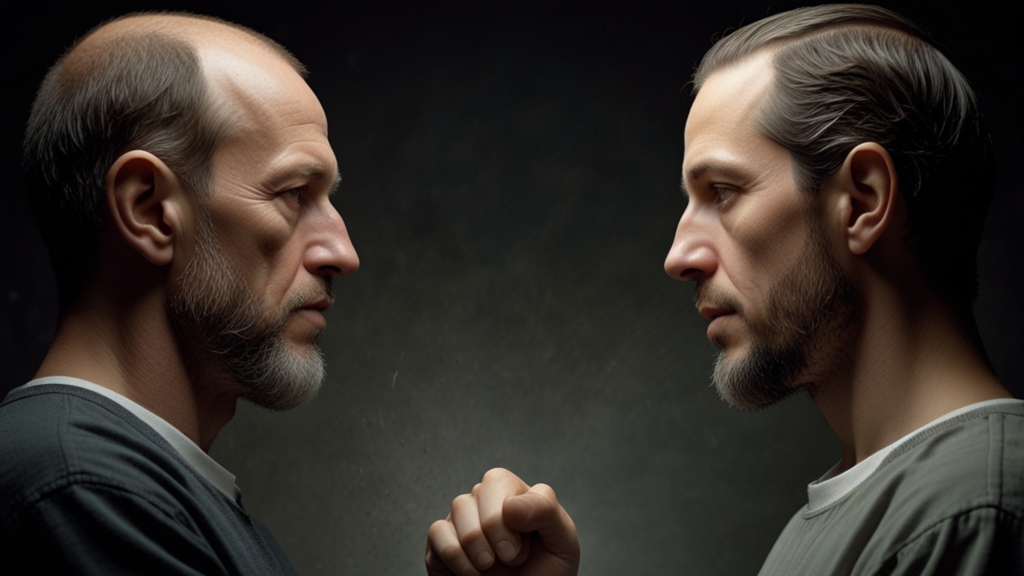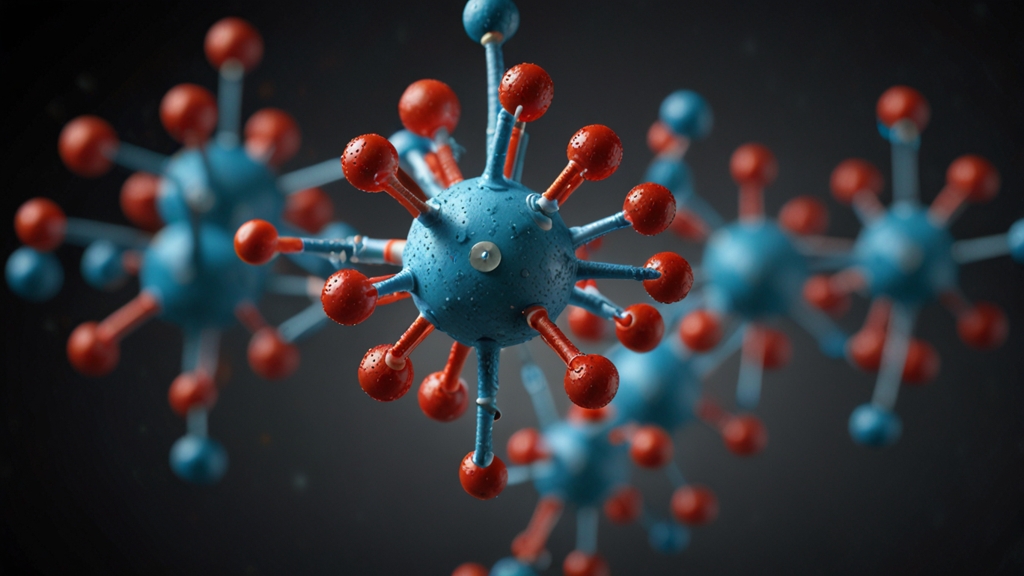Beyond Basics: Unleashing Advanced HTML Techniques
HTML, standing for HyperText Markup Language, is the backbone of the web. While many web developers are familiar with basic HTML tags and their applications, the rich potential of HTML extends far beyond basic page structuring. Advanced HTML techniques can revolutionize the way web pages are built, offering enhanced interactivity, improved user experience, and seamless integration with other web technologies.
In this article, we'll delve into some advanced HTML techniques that can elevate your web development skills. From the use of semantic elements to integrating multimedia and enhancing forms, these techniques are essential for any developer aiming to stay at the cutting edge.
Embracing Semantic HTML
One of the fundamental principles of modern web development is the use of semantic HTML. Semantic elements provide meaningful context to the content they encapsulate, making web pages more understandable to both search engines and assistive technologies.
Instead of using generic tags like <div> and <span> for everything, semantic tags such as <article>, <section>, <nav>, and <aside> should be utilized. These elements clearly define the role of different parts of a webpage, improving both SEO and accessibility.
"Semantic HTML is more than just a method of structuring your code; it's a way to communicate the purpose of your content, making it accessible and understandable to all users."
Incorporating Multimedia
Modern web users expect rich, dynamic content. HTML5 introduced several elements that simplify the integration of multimedia content, such as <audio> and <video>. These elements make it possible to embed audio and video files directly into your webpage without relying on external plugins.
For example, embedding a video is as simple as:
<video controls>
<source src="video.mp4" type="video/mp4">
Your browser does not support the video tag.
</video>
Adding these elements, along with appropriate fallback content, ensures a consistent experience across different browsers and devices.
Enhancing Forms
Forms are critical for user interaction on the web. HTML5 introduced several new input types and attributes that greatly enhance form functionality and user experience. These include date pickers (<input type="date">), sliders (<input type="range">), and more.
To create a form with a date picker and slider, you might use:
<form>
<label for="birthday">Birthday:</label>
<input type="date" id="birthday" name="birthday">
<label for="volume">Volume:</label>
<input type="range" id="volume" name="volume" min="0" max="10">
</form>
These enhancements not only offer a more engaging user interface but also help with form validation and data collection.
Responsive Design with Flexbox and Grid
Creating responsive layouts is a must in today’s multi-device world. Flexbox and Grid are powerful CSS modules that pair seamlessly with HTML to create adaptable, responsive design structures.
Flexbox is ideal for one-dimensional layouts, where elements need to be arranged in a row or column. Grid, on the other hand, excels at two-dimensional layouts, allowing for more complex designs.
Here's a quick example of a simple Grid layout:
<div class="container">
<div class="item">1</div>
<div class="item">2</div>
<div class="item">3</div>
<div class="item">4</div>
</div>
When styled with CSS Grid properties, it can result in flexible and sophisticated layouts that adjust to different screen sizes easily.
The Power of Custom Attributes and Data-* Attributes
Custom attributes, especially the data-* attributes, are incredibly useful for storing additional data within HTML elements. These can be accessed and manipulated via JavaScript, enabling dynamic and interactive web applications.
For instance, you can store user information within data attributes and dynamically access them:
<div data-user-id="12345" data-user-role="admin">John Doe</div>
Using JavaScript, you can easily retrieve and work with these data attributes:
const userId = document.querySelector('div').dataset.userId;
const userRole = document.querySelector('div').dataset.userRole;
console.log(userId, userRole); // Output: 12345 admin
Conclusion
Moving beyond the basics of HTML opens up a world of possibilities in web development. By embracing advanced techniques such as semantic HTML, multimedia integration, improved form elements, responsive design frameworks, and custom data attributes, you can create richer, more interactive, and accessible web experiences. Continuously exploring and mastering these advanced HTML capabilities will not only enhance your skills but also significantly improve the quality of your web projects.