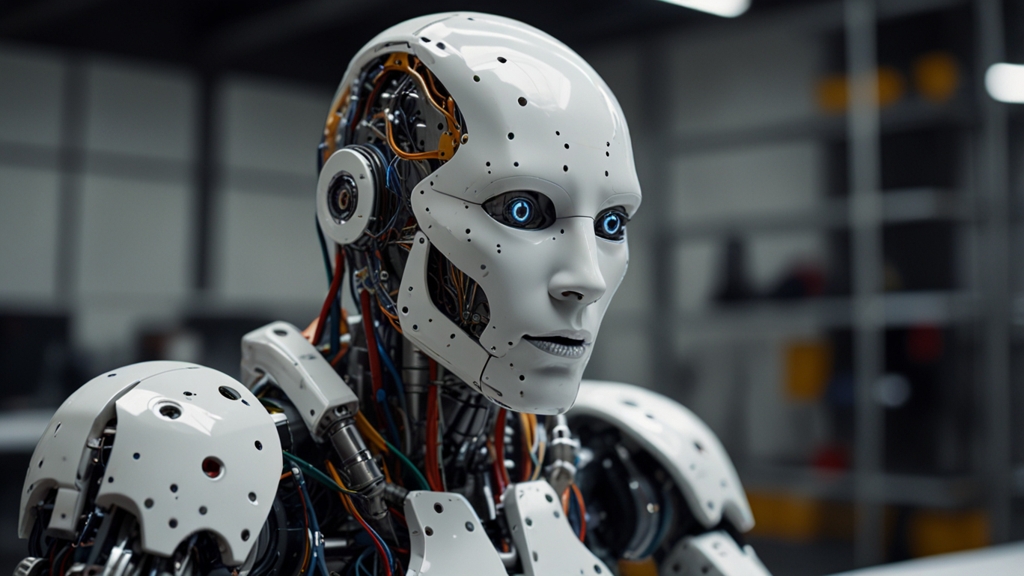Unlock the Power of CSS Design Like a Pro
Cascading Style Sheets (CSS) is the backbone of modern web design. Its flexibility and power enable designers to create visually stunning and responsive websites that appeal to users on a variety of devices. Mastering CSS means unlocking the potential to design like a pro, making your websites stand out in the digital world.
Understanding the Basics of CSS
Before diving into advanced techniques, it is crucial to grasp the fundamental concepts of CSS. CSS is a language used to describe the presentation of a document written in HTML. By separating the content (HTML) from the presentation (CSS), developers can efficiently manage and style web pages across a site.
Basic CSS syntax consists of selectors and declarations. A selector targets the HTML element you want to style, while declarations include property and value pairs that specify the styling rules. For example:
p {
color: blue;
font-size: 14px;
}
Advanced CSS Layout Techniques
Once you’re comfortable with basic styling, it's time to explore advanced layout techniques. Flexbox and CSS Grid are two powerful tools that can help you create complex, responsive layouts with ease.
Flexbox: Designed for one-dimensional layouts, Flexbox allows you to distribute space and align items within a container efficiently. It is ideal for creating flexible navigational structures and component arrangements. Here's an example of a basic Flexbox layout:
.container {
display: flex;
justify-content: space-between;
align-items: center;
}
CSS Grid: For two-dimensional layouts, CSS Grid provides a more versatile solution. It allows you to design complex grid-based layouts more intuitively than traditional methods. An example of a CSS Grid layout is as follows:
.grid-container {
display: grid;
grid-template-columns: repeat(3, 1fr);
gap: 10px;
}
Responsive Design with Media Queries
In today's mobile-first world, responsive design is a must. Media queries enable CSS to apply different styles based on the device's characteristics, such as screen size. This ensures that your website looks great on every device, from smartphones to desktop monitors.
@media (max-width: 600px) {
.container {
flex-direction: column;
}
}
CSS Preprocessors and Frameworks
To boost productivity and maintainability, consider using CSS preprocessors like SASS or LESS. These tools provide advanced features such as variables, nesting, and mixins, which streamline the process of writing and managing CSS.
CSS frameworks like Bootstrap or Tailwind CSS offer pre-designed components and utility classes that can significantly speed up development. They also ensure consistency across various parts of your project, allowing you to focus more on design rather than repetitive coding tasks.
Performance Optimization
Lastly, performance optimization is key to a professional CSS design. Minimize and compress your CSS files to reduce load times. Removing unused CSS, leveraging CSS sprites for images, and using modern layout techniques can drastically improve a site's performance, enhancing the user experience.
Conclusion
Mastering CSS design is a journey that combines understanding the basics with exploring advanced techniques and tools. By integrating layout techniques like Flexbox and CSS Grid, ensuring responsive designs with media queries, utilizing preprocessors and frameworks, and optimizing performance, you can unlock the true potential of CSS. With practice and creativity, you'll be equipped to design impressive, professional-grade websites that stand out in the competitive digital landscape.