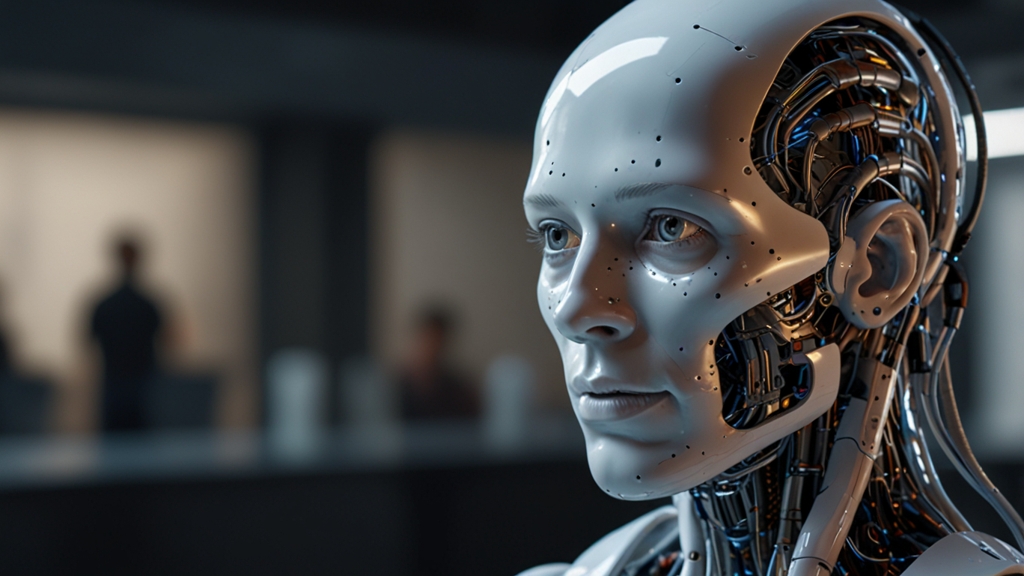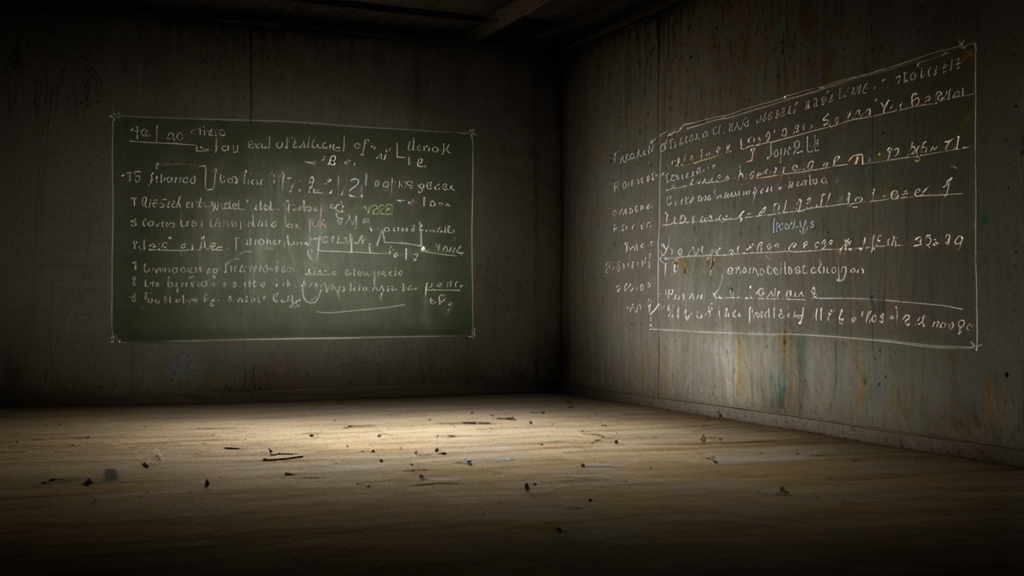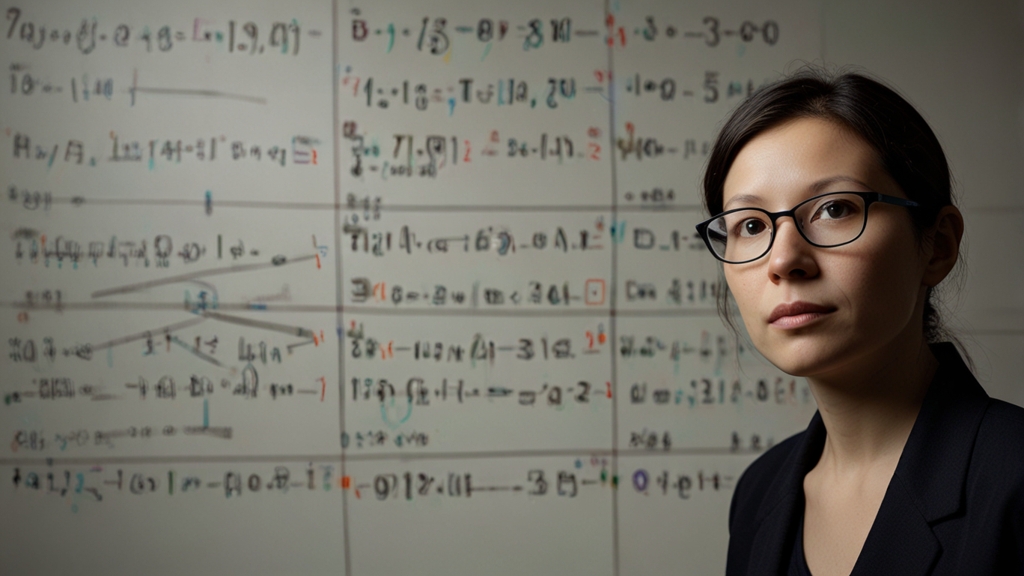How to Spot a Phishing Scam and Protect Yourself from Deceit
Phishing scams have become increasingly sophisticated, tricking even the most vigilant internet users. These deceitful schemes aim to steal your personal information, financial details, and identity by masquerading as trustworthy entities. Recognizing the telltale signs of phishing scams and understanding how to protect yourself is crucial in this digital age.
Recognizing Phishing Scams
Phishing scams often come in the form of emails, text messages, or websites that appear legitimate. Below are some common characteristics that can help you identify a potential phishing scam:
1. Suspicious Sender
Always scrutinize the sender's email address. Phishers often use email addresses that look similar to those of legitimate organizations but contain subtle differences. For example, you might see an email from "support@paypa1.com" instead of "support@paypal.com".
2. Generic Greetings
Be wary of messages that use generic greetings like "Dear Customer" or "Dear User." Legitimate organizations typically address you by your name.
3. Urgent or Threatening Language
Phishers often create a sense of urgency to prompt immediate action. Emails may threaten to suspend your account or report suspicious activities to pressure you into responding quickly.
Remember, legitimate companies rarely ask you to verify personal information via email or text.
4. Unsolicited Attachments or Links
A common phishing tactic is to include malicious attachments or links. Always hover over links without clicking to see if the URL looks suspicious. If in doubt, do not open attachments or click on links from unknown senders.
5. Spelling and Grammar Errors
Many phishing emails contain noticeable spelling and grammatical mistakes. While some legitimate emails might also have errors, a poorly written message is often a red flag.
Protecting Yourself from Phishing Scams
There are several strategies you can use to safeguard your personal information and protect yourself from phishing scams:
1. Use Strong, Unique Passwords
Create complex passwords that include a mix of letters, numbers, and symbols. Avoid using the same password across multiple accounts.
2. Enable Multi-Factor Authentication (MFA)
MFA adds an extra layer of security by requiring two or more verification methods. Even if phishers obtain your password, they are less likely to get past additional authentication steps.
3. Keep Software Updated
Ensure that your operating system, browsers, and security software are always up to date. Updates often include patches for security vulnerabilities that phishers might exploit.
An ounce of prevention is worth a pound of cure: proactive measures can save you from the headache of dealing with compromised accounts.
4. Verify the Source
If you receive an unexpected email or message from a company you trust, go directly to the company's official website or contact their customer service. Do not click on any links or use contact information provided in the suspicious message.
5. Educate Yourself and Others
The more you know about phishing scams, the better you can protect yourself. Share your knowledge with friends and family to ensure they are also aware of these risks.
What to Do if You Suspect a Phishing Attempt
If you think you have received a phishing message, do not interact with it. Report the message to the appropriate authorities or organizations:
- Forward phishing emails to the Anti-Phishing Working Group at reportphishing@apwg.org.
- Report phishing websites to the Federal Trade Commission (FTC) at ftc.gov/complaint.
- Notify the impersonated organization directly so they can take action against the scam.
Taking these steps helps create a safer online environment for everyone. Being aware of the common characteristics of phishing scams and knowing how to protect yourself are the first lines of defense against these deceitful tactics.
Your vigilance can make a significant difference in preventing cybercrimes.
Remember, always stay cautious and skeptical when it comes to unsolicited messages and be proactive about your online security.